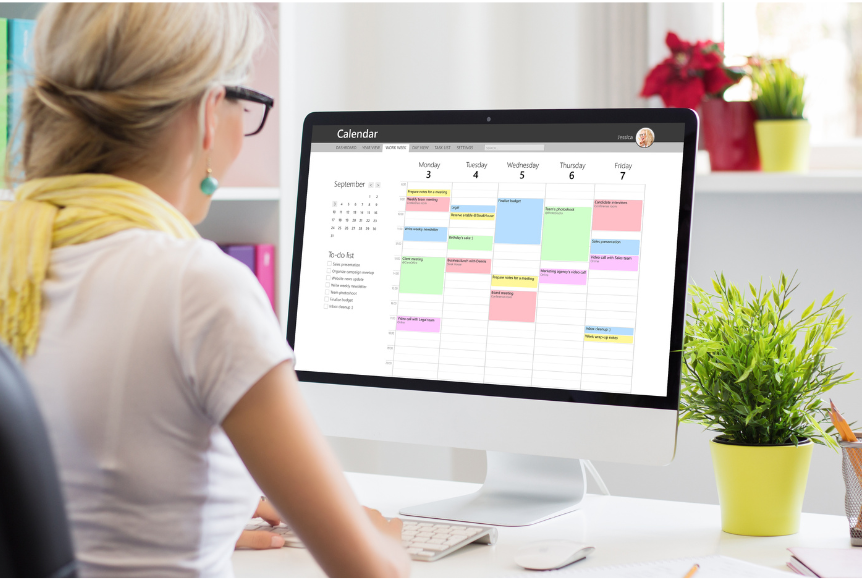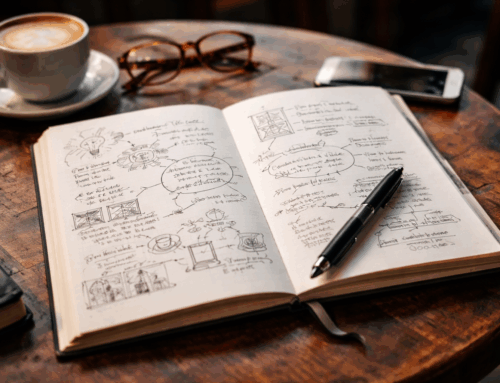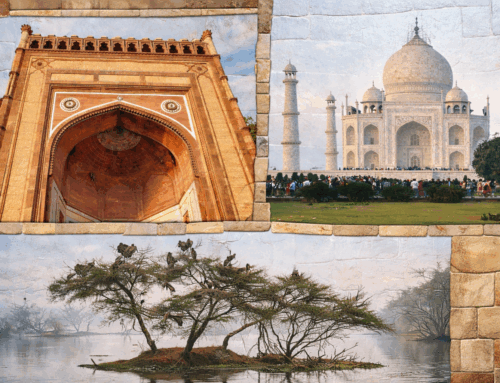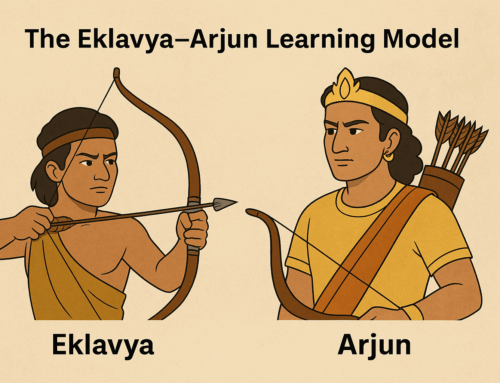Digital calendar Apps are now ubiquitous and are critical for managing our schedules. Calendar Apps are easy to learn and use, but only if you use them with proper discipline, you could derive multifold benefits from them.
It’s an irony but most people end up underusing and overusing the calendar App at the same time, albeit in different scenarios, that we will talk about in this post. But before we get there, you should be able to distinguish between the two types of tasks:
A. Tasks that must be done on a specific day or time, say, attending a meeting. These are the tasks that you could do only at that specific schedule and if you miss them, you miss them for good. let’s call them time-sensitive tasks. Calendar App should be used to manage only these time-sensitive tasks
B. Tasks that must be done ASAP but not on a specific day or time, say preparing for a presentation for a meeting with an important client. These are important tasks but you have some room to negotiate the schedule with yourself. A calendar is not the right place for managing these time-insensitive tasks.
Overuse scenario:
There is a common practice to secure important tasks to the calendar, irrespective of if they are time-sensitive or not. Although a task is important if it has nothing to do with a specific time slot and it can be done flexibly at some other time, as well, the Calendar is not the right place for it. This is what I call an overuse of a calendar App. As you see, you are using Calendar App as your to-do list, in this case.
If you put such time-insensitive tasks into the calendar App, you would likely end up snoozing them, multiple times, for various reasons, say you were drawn into some unplanned but important activity during that schedule.
It’s not just that. Once you accumulate several snoozed events, you start losing time-sensitive tasks in that clutter, which is quite risky. Thus, we need to maintain the sanctity of the calendar events, such that, a notification about an event should signal you to drop everything and attend that event.
The pertinent question then is where do the time-insensitive tasks go and the answer is, your to-do list, which you will look at for every time slot that you get to pick up an item as your next action.
Underuse scenario:
Several tasks are time sensitive but you do not enter them into your calendar either because you think you would remember them anyway or you think that they are not that important. This is what I call underuse of the calendar App.
Let’s say you need to take some medication, every alternate Sunday. It makes sense to create a recurring event. If this is not placed in the calendar, you would likely forget to do it, at least some time, if not all the time.
There would be several events that are day-specific but may not have a specific time to do them. They should also go in the calendar and as the day arrives, and you get the notification, you would either do it right away or add it to your to-do list to wait for the right time slot.
The bottom line is that the criteria to add a task to the calendar is NOT whether the task is important or not, but it is, whether the task is time sensitive or not.
Subscribe to my newsletter, to get tips like this and more, directly in your inbox!