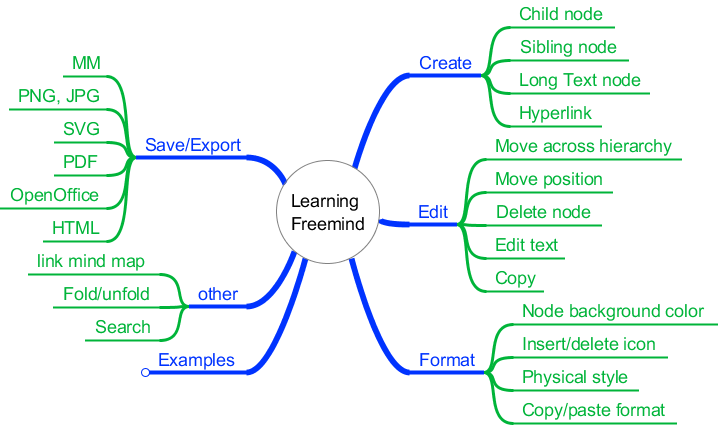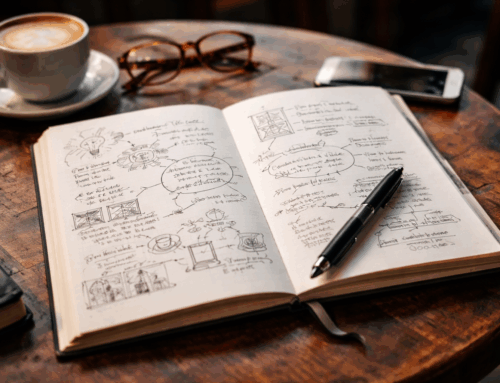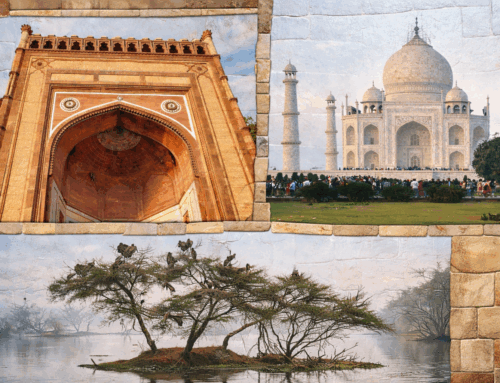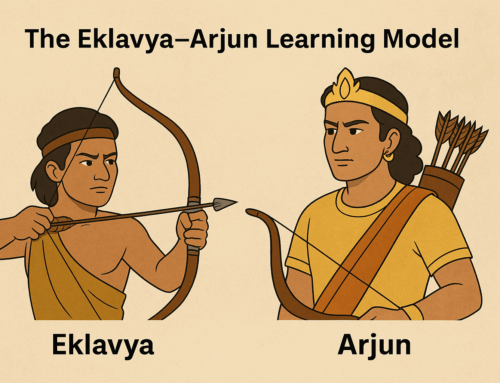We are always striving to attain a few goals, some professional and some personal. The secret behind achieving a seemingly big goal is to start dividing it into doable actions. This old adage exemplifies the spirit – How to eat an elephant; of course one bite at a time. So, now the question is how do I break down a goal into doable actions. That is where we need brainstorming — alone or with a team.
The outcome of a brainstorming session is a list of actions and the success of a brainstorming session depends on how creatively we come up with those actions. One of the ways to facilitate this creative thinking and capturing those action ideas is by drawing a mind map, a technique popularized by Tony Buzan. A mind map essentially is a tree structure, at the root of which is your goal and the leaf nodes as your finest doable actions, as worked out during your brainstorming.
FreeMind is a computer App that helps to draw mind maps digitally. Although a mind map can be drawn with a pen and paper, a digital tool will always be a better choice with obvious benefits:
- As you brainstorm, you frequently change the order of nodes, introduce a new higher-level node, or group some nodes together. All this works very well in a digital tool like FreeMind. You could move around nodes simply by drag and drop.
- Sometimes, you may have slightly longer text and to keep your diagram compact you may want to make it a multi-line text.
- You may fold other nodes around when you are focusing on one node. A simple click allows you to fold all the child nodes into a parent node.
- You could save a mind map in a file with a .mm extension. A mind map can be exported as a picture to share with others who do not have FreeMind App or into an Open Office Writer document (.odt extension) to view in a text form but in a hierarchy.
- You could always search for some text in your mind map.
- You might find it useful to embed hyperlinks to web pages or documents on your computer, in your mind map nodes.
FreeMind is user-friendly, powerful, free of cost, and runs on Microsoft Windows, Linux, and macOS. This is where you download it. There is also a Mobile app for you to view mind maps on mobile phones. Try it out!
One of the lessons from David J. Schwartz’s classic book, The Magic of Thinking Big is “Action cures fear”. Fears are part of life, but the way to deal with them is to find actions to cure them. Mind maps should be your preferred tool to discover the actions that could cure your fear?