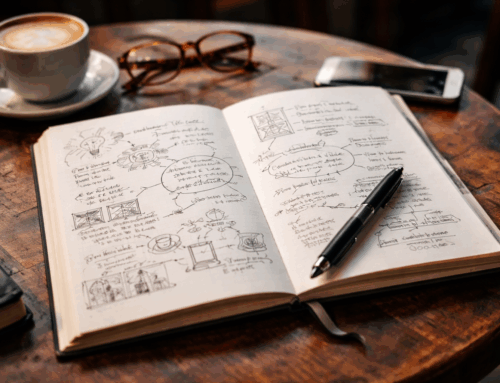I remember a sleepy afternoon, about 45 years back when my teacher, during my visit to his house, unexpectedly asked me if I collected newspaper clippings. When I shook my head no, he pulled out his stash of newspaper clippings and advised me to acquire this habit! Then and now, things with respect to collecting and archiving knowledge bits have changed a lot.
In between, there was a time when the internet was invented. We loved printing our reading material and reading them peacefully away from the computer and also archiving those paper prints.
Now that internet is ubiquitous and homo sapiens have developed a gene (I guess) to read electronic devices for long hours, our strategy of collecting and archiving knowledge bits should be very different; here is a summary of what you could do:
- Implement a well-organized (& deliberate) bookmarking system in your web browser. Check here for more details. Bookmark a plethora of your material that you found useful for future reference.
- Bookmarking material that is beyond the paywall, is a little risky as you may lose access to them once you unsubscribe. In such a case you may want to save copies of interesting material in PDF format. You will keep these documents in a well-organized file-folder structure on your computer (or cloud). Let your OS know that you would like to index this folder. That will enable searching these articles by keywords of your choice.
- Then comes the notes-taking from ebooks. In your file-folder structure on your computer, you should have a location where you archive notes/highlights exported from your eBooks. Since you know this strategy, while reading, you will deliberately highlight some more stuff around the one that you find interesting, for the context.
- For all other notes taking, you should go by whatever App you like. I see a broad range of tools that people use. On one extreme end, people fancy using some jazzy modern tools that move all your stuff to their database and cloud. On the other extreme, some people would like to stick to lifeless text files. Over time I have realized that you would never go wrong with the basic MS Office suite. I prefer to make PPTs for crisp and structured content. MS Word is great for verbose content. Anything that is tabular, for example, quotes, writing ideas, etc. could go to Excel. The artifacts created so, go to a planned file-folder structure on your computer.
- If you are more of a visual person, you will also like to make beautiful mind maps, flow charts, and block diagrams of the information that you glean from your reading. All this also goes to your file-folder structure on your computer. You will like to consider free but powerful Apps, like FreeMind and Draw.io for this purpose.
- While you build such a valuable system, you should also ensure that you have a backup process implemented for it.
It’s a pity if we secure something and do not remember how to retrieve it. The secret behind organizing anything well is keeping retrieval in mind. Choose such a folder structure to keep each kind of your digital files and such names of files and folders that they would be intuitive when you try to retrieve them.
Subscribe to my newsletter, to get tips like this and more, directly in your inbox!
(Featured Image: Photo by ATBO)