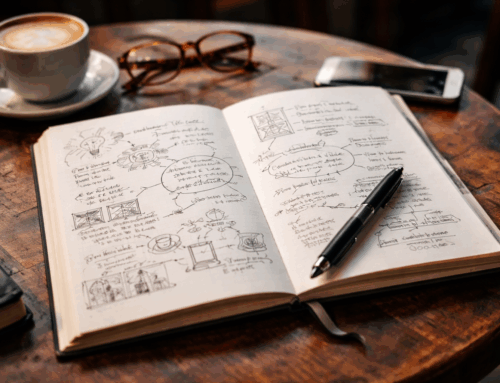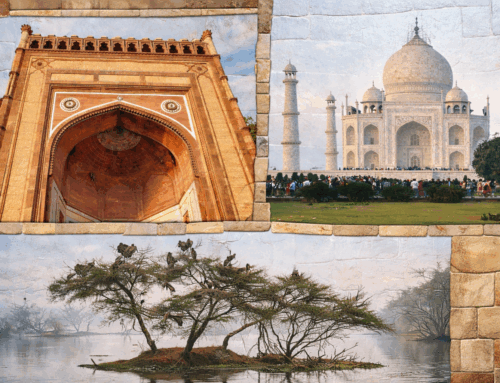My wife, bless her heart, isn’t the most tech-savvy person. She has been a homemaker and, even otherwise, stayed away from computers, considering them esoteric objects that she had nothing to do with. But when smartphones came in, she had to reluctantly adapt to the technology and get into the whole mumbo jumbo of the app world—app, tap, long press, three dots, etc. Now, she can barely do what she requires to do, and for anything new, she summons one of us. She often marvels at how the rest of us already know these things. Good question!
There was once a time when users had to learn software apps by going through the user documentation, which most people hated. Thus, newer apps have focused on intuitive design and in-app tutorials rather than extensive user manuals. Derogatory phrases such as RTFM are passé, and people take pride in coming up with software that does not require documentation to start using it.
In the early days of software development, we often discussed the concept of object-action vs. action-object.
Object-Action Approach: This approach starts with the object you want to interact with. For instance, in your email app, you first select an email (the object) and then choose what action you want to perform (reply, forward, delete).
Action-Object Approach: This approach begins with the action you want to take. For example, in a photo editing app, you might select “edit” first (the action) and then choose the specific photo you want to modify (the object).
The idea of tap and long press has become second nature to all mobile app users now. Once you grasp these basic cues, you can explore and master any app on your own.
Although most of us are reasonably tech-savvy, we too reach a stage of complacency and stop exploring once we know most features that we think we wish to know. That leaves some money on the table. As apps continue to evolve, they are becoming increasingly feature-rich. Ignoring these features means missing out on tools that can make your tasks faster and more efficient. By not exploiting these functionalities, you risk doing things too slowly or too poorly. To stay ahead, it’s essential to be proactive in exploring and understanding the full capabilities of the apps you use. Here’s why it’s crucial to uncover these hidden gems in the apps you use every day:
Enhanced Efficiency –
Whether it’s your messaging app, e-reader, or banking app, each one is designed to streamline your tasks with various productivity-enhancing features. We should make the most of these features to boost our efficiency.
Let me give an example. The other day my brother mentioned that Audible comes with a downside that he misses the illustrations from the book. When I mentioned to him that the Audible App provides the necessary downloads, he was pleasantly surprised. So is the power of knowing interesting features of our Apps. I was also excited once to know that I could bookmark and take notes in the audible book.
I always loved stickers in WhatsApp for conveying your emotions far better than their poor cousins, the emojis. With stickers, you don’t have to be limited by the pack of emojis that are made available to you. Stickers often have a transparent background that enhances their visual appeal. I loved creating stickers of my own from pictures that I liked. I even installed dedicated Apps to make stickers from pictures. Recently while placing a sticker, I noticed that WhatsApp allowed to make the stickers in the app itself. That saved the time and resources on my phone that I needed to make custom stickers.
Customization and Personalization –
Many apps offer settings and options that allow you to customize your experience. Kindle, for example, has features like adjusting the font size and style. These customizations can make your app usage more pleasant and tailored to your preferences.
I encountered an issue with the Teams app due to the time difference between me in India and my colleagues in the USA. Occasionally, someone would accidentally start a group call. While it was a minor inconvenience for them, it disrupted my sleep at 3 AM. I hesitated to put my phone on silent because I wanted to be reachable for emergencies. However, I discovered a useful feature in Teams called “Quiet Time,” which blocks all notifications during specified hours. Since then, I’ve been able to sleep undisturbed and only become aware of any accidental calls in the morning.
Automation and Time-Saving –
Banking apps often come with automation features that can save you a lot of time. Setting up automatic bill payments, creating budget trackers, and using mobile check deposits are just a few examples. These features help you manage your finances more efficiently without manual intervention.
How to Discover Hidden Features
To uncover hidden features in any app you use, more than the procedure, consciously doing it consistently is more important. Nevertheless, let’s see some quick tips:
- Dive into the Settings Menu: The settings menu is often a treasure trove of features. Spend some time navigating through it to discover customization options, advanced settings, and additional tools that can enhance your app experience. Try Gmail settings if you haven’t tried before. You will find tonnes of features which are not enabled by default.
- Follow Updates and Release Notes: App developers frequently roll out updates with new features and improvements. Keep an eye on release notes and update notifications to stay informed about the latest additions to your apps.
- Stay Curious: Always stay curious and explore new features and functionalities. Take some time to browse through all the menu options and don’t hesitate to try them out.
- Use ChatGPT: If you’re looking for specific functionality in your app, try consulting ChatGPT or your preferred GenAI tool. You’ll often find a way to achieve what you need within the app.
Conclusion: The Power of Exploration
In the digital age, apps are powerful tools that can significantly boost our productivity. However, their true potential lies in the features that often go unnoticed. By taking the time to explore and utilize these hidden functionalities, you can transform your app experience, making it more efficient, engaging, and tailored to your needs.
So, the next time you open WhatsApp, Audible, Kindle, your banking app, or any other app you use daily, remember to dig a little deeper. You might just uncover a feature that takes your productivity to the next level. Happy exploring!
Subscribe to my newsletter, to get tips like this and more, directly in your inbox!
(Originally published in Times of India on July 31, 2024)