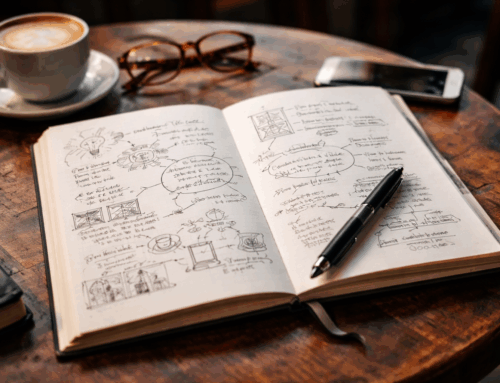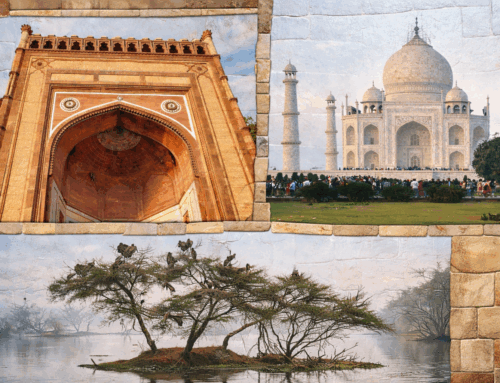In today’s digital age, where every tool at our disposal can impact our productivity, it’s surprising how often we overlook the untapped potential of our Inbox and Sent Items folders of our email App. These communication channels are not just platforms for correspondence; they are goldmines of productivity waiting to be unearthed. In this blog post, we’ll explore two unconventional strategies to utilize your Inbox and Sent Items folders that can lead to remarkable improvements in your productivity.
Hack 1: Inbox – To-Do List integration
The first hack revolves around transforming your inbox into a productivity powerhouse. Imagine this scenario: it’s late at night, and you decide to check your email before heading to bed. You come across an important task buried in the sea of messages. Thinking you’ll remember to add it to your task list in the morning, you close the email and go to sleep. The next day, amidst the hustle and bustle of work, that crucial task slips your mind, only to resurface later as a missed opportunity or deadline. Although this is a common scenario, there are several ways by which we leave the work in mails and forget to act upon them. This hack will not only seal this leak but also make you a proactive professional.
Your inbox is more than just a repository of emails. You could also use it as a tool for organizing your pending work and tasks. Instead of letting emails pile up and create a sense of overwhelm, use your inbox strategically:
- Daily Inbox Dive: Start your day by diving into your inbox. Instead of skimming through emails, actively look for actionable items from the mails of just a day before. These could be tasks, deadlines, or requests that require your attention. Since you do this routine every day you will have to look at just one day only.
- To-Do List Integration: Integrate your inbox with your task management system. Add tasks obtained through the mails of Inbox, in your to-do list. This ensures that nothing falls through the cracks and all pending work is accounted for.
- Clearing Clutter: You could take this also as an opportunity to delete redundant mails and declutter your inbox. A clean inbox is not just visually pleasing; it also reduces mental clutter and improves focus.
Establishing a routine to go through emails from the previous day and collect to-do list items ensures that important tasks are not overlooked and allows you to frequently check mails, if you wish to stay on top of the communication.
Hack 2: Sent Items Reflection
While we often focus on incoming messages, the power of sent messages is often overlooked. Your sent messages represent completed tasks, commitments, and interactions. Here’s how to leverage them for productivity:
- Daily Sent Items Review: Set aside time each morning to review your sent messages from the previous day. Use your sent messages as prompts for journaling. Reflect on key interactions, lessons learned, and insights gained. Documenting these experiences not only enhances your personal growth but also serves as a valuable reference.
- PKM Enhancement: Update your Personal Knowledge Management (PKM) system with relevant information from your sent messages. This could include adding new contacts, recording decisions made, or capturing valuable knowledge shared.
By harnessing the power of sent messages for reflection and documentation, you not only enhance your productivity but also deepen your learning and growth journey.
Incorporating these unconventional strategies to leverage your Inbox and Sent Items can unlock the often missed opportunities for productivity improvement. By viewing your inbox as a dynamic to-do list and leveraging sent messages for reflection and documentation, you tap into a wealth of productivity potential. Seize these missed opportunities, unleash your productivity, and elevate your work and life efficiency.
Subscribe to my newsletter, to get tips like this and more, directly in your inbox!