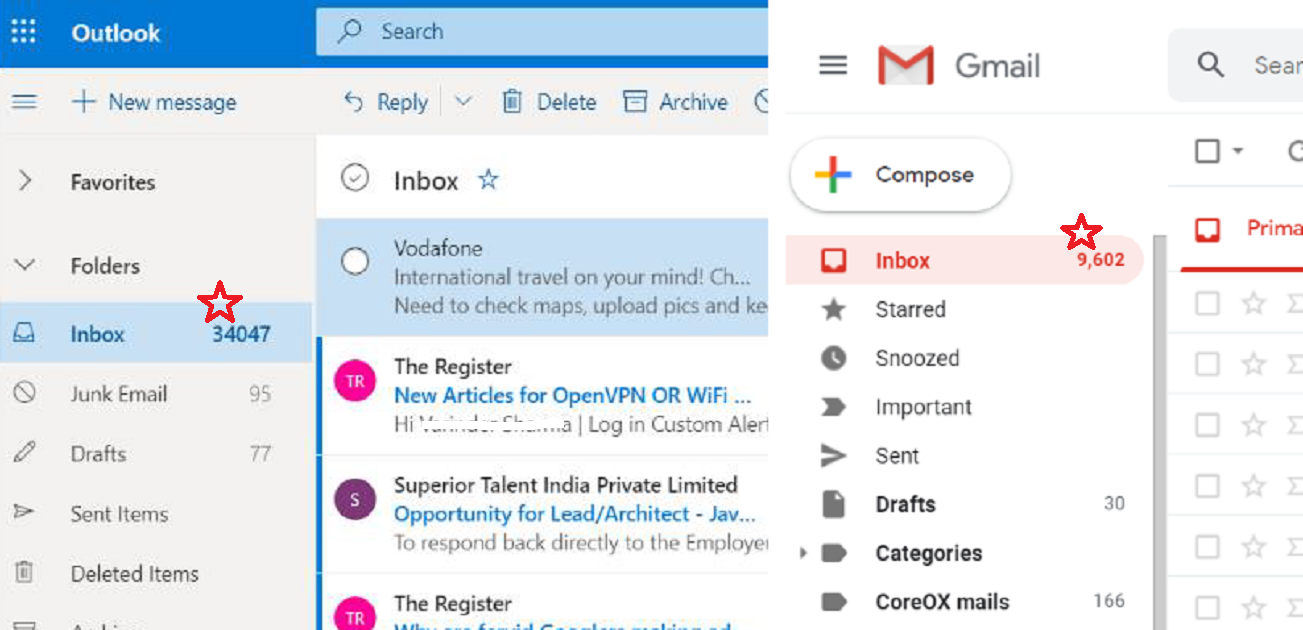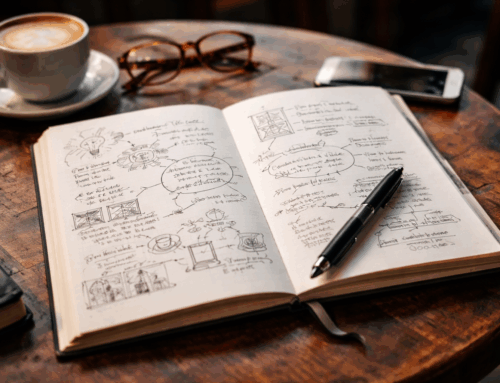Email is one of the most misunderstood parts of our working lives. We often treat it as something outside real work. You’ll hear people say, “I had so much work today, I couldn’t check my emails,” as if email were a distraction rather than a conduit. That framing is flawed.
Email is just a communication medium. Anything that lands in your inbox could just as easily have arrived via a message, a meeting, or a quick conversation. The critical point is this: you receive an email because there is already an explicit or implicit commitment involved. Email doesn’t create work—it reveals it.
Most attempts at inbox management fail because they attack symptoms, not the cause. Let me start with a few common approaches that simply don’t work.
One popular method is sampling: picking a few unread emails based on a vague sense of importance, processing them until you feel better, and leaving the rest untouched. One of my colleagues followed this faithfully. When I once asked him for a snapshot of his inboxes, he happily shared it. It was funny—and alarming. He was my direct report, and more than once I had to personally call him to read an email he had never opened.
Another widely practiced approach is reading every unread email, acting on the easy ones, and marking the difficult ones back as unread for later. I followed this method myself for years, so I can say with confidence: it’s unreliable. The inbox slowly turns into a graveyard of postponed decisions.
Then there are overly complex systems—so intricate that you neither fully understand them nor sustain them. Complexity is not sophistication.
From a broader perspective, productivity depends on choosing the right task at the right time in your day. Every hour doesn’t suit every kind of work. Pick the wrong task at the wrong time—doing shallow work when deep focus is needed—and urgent work gets delayed, pushing you into constant firefighting. Ignore important but non-urgent work, and it quietly turns urgent before you realize.
To make sound decisions about what to work on when, you need a complete inventory of your commitments. Email is one of the primary sources of that inventory. Until you process it, you don’t truly know the scope of your work. That’s why email should be seen not as work itself, but as a messenger for something far more critical: commitment management. This applies as much to personal email as it does to professional email—anything that carries an explicit or implicit time commitment matters.
If your goal is calm control over your day and stress-free productivity, this method, which is rooted in the inbox zero method, is not a cosmetic goal; it is a foundational process.
A simple, battle-tested inbox zero technique
I propose a technique I’ve tested repeatedly in the noisy environment of corporate life. I refer to Outlook here, but the principles apply to any email application.
Preparation
- Create a subfolder inside your Inbox called Next Action. This folder holds emails that require more time, context, or energy to process properly.
- Set the folder property to show total number of items so the count is always visible.
- Create a shortcut to this folder in Favorites and remove items you don’t truly care about. I keep only three: Inbox, Drafts, and Next Action.
Note: Be careful to remove only the shortcut from Favorites, not the folder itself.
Act on unread emails immediately
- If an email is not useful, delete it or mark it as spam.
- Unsubscribe aggressively from newsletters that don’t meet your expectations.
- If the implied action is quick, complete it immediately.
- If an email requires a different setting—more time, the right place, or higher energy—copy (not move) it to the Next Action folder and move on.
- Continue until you reach the first magical moment: zero unread emails.
The number shown against the Next Action folder in Favorites acts as a constant, gentle reminder of pending commitments.
Process Next Action separately
- When you have the right time and energy, visit the Next Action folder.
- Process each email thoughtfully.
- Once done, delete it from Next Action (these are copies).
- Reach the second magical moment: zero items in Next Action.
This method is not about a one-time cleanup, but rather a habit. Give yourself a few weeks to internalize this way of working. Once it settles in, your inbox stops being a source of stress and becomes a reliable dashboard of your commitments—and your day starts feeling a lot more under control.
Subscribe to my newsletter, at the bottom of this page, to get productivity tips like this and more, directly in your inbox!