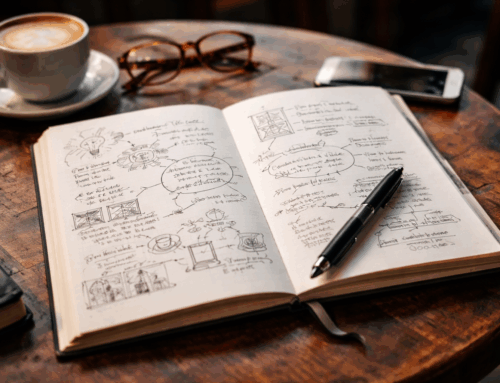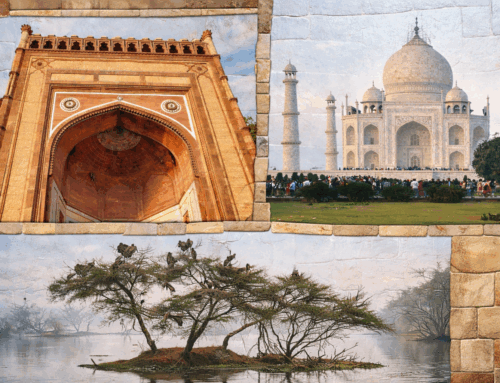I got my website up and running, from scratch in 80 days, a little longer than what I had expected it to be, but it was ok, given that it had its fair share of stumbling blocks. If you are desiring to come up with a personal website with blog posts and your offerings, you will find my playbook handy. I have mentioned costs but they are for 2020. Inflation must have taken its toll but at least it would give you some idea of relative costs.
Cost items:
- Bought domain name on GoDaddy: $12 per year
- WordPress based website
- “Basic’ Managed WordPress (when paid for 3 years) $ 16 per year
- Professional Email account: $ 0 for the first year
- Website Developer Service Cost: $350
- Prepared and bought Logo from Wix Logo maker: $16
- After a detailed study based on this article https://www.omnisend.com/mailchimp-alternative/ decided to go with Aweber for Email marketing service.
- Key features + up to 500 subscribers: $0
- Future cost: All features and up to 2500 subscribers ($315 per year) and so on.
- Website security (SSL): ~ $60 per year
Content items:
- Get a catchy brand name.
- Choose a color scheme ( good collection here https://visme.co/blog/website-color-schemes/)
- Come up with the top-level menu and list of pages
- Prepare contents of the home page and other pages. Set the hyperlinks connecting them to each other.
- Choose a “Theme” for the website, from what your website developer would ask you to choose from.
- Arrange a “portrait” photo of yours for the About page
- Collect photos for your photo memoir page.
- List of testimonials
- A lead magnet for your subscribers to subscribe
- Come up with one website that is closest to what you want. The website developer might like to know that
My best tips:
- Follow the checklist and start arranging all the items in parallel.
- Consciously, take quick (not hurried) decisions wherever you have options.
- Keep your turnaround time to a minimum to keep the ball in the Developer’s court, always. Keep sending regular reminders.
- Start testing your website on computer and mobile as it reaches completion. Make sure you always make a list of bugs found and send it to the developer to track properly.
- Arrange a knowledge transfer session and make notes on how to maintain your website after it is handed over to you.
- Make a list of all your connections, if you don’t have already. Decide on the communication channel through which you would like to announce the launch of your website, to each of them from your connections list.
- Draft a brief message about what your website is for and what you wish your connections to do and send the message to all your connections through the chosen mode of communication.
- Follow this up with posts on social media to reach out 2nd level connections and others.
- Mark your calendar for payment anniversaries so that you make recurrent payments on time and do not disrupt the availability of your website.
Yes, at this point you would have opened the doors for the world to know you and your services. Good luck!