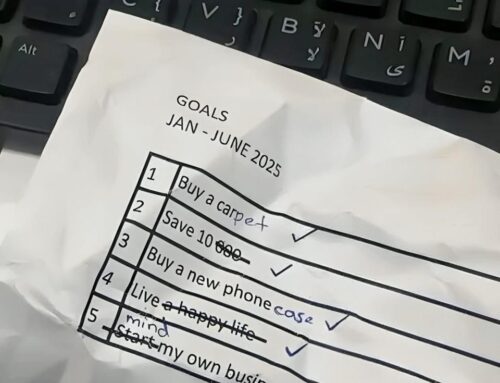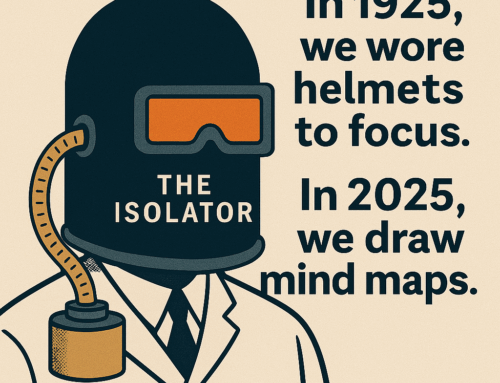It always pays to hasten your typing once you have the content ready in your mind, more so if you are not a formally trained typist. Here are some ideas:
- The good old Copy-Paste technique is a great force multiplier when you are creating content or writing messages and mails. The technique however hits a roadblock occasionally when your source text is embedded in a picture or the source does not allow copy. The Optical Character Recognition (OCR) tools should save the day. You don’t even need to pay for OCR tool, if you already have MS Office. The MS Office product, OneNote, does a neat job. This is how you convert a picture to text:
- Capture screen or take a clip of area of interest. Windows OS has a nice tool, Snip & Sketch, for the purpose.
- Paste the picture in a scratch OneNote document and then on right click select “Copy Text from Picture”. You got your text ready to be pasted wherever you want.
- Speech to text: You almost don’t need personal assistants for drafting your content. Speech to Text tools have come of age and are useful in drafting content. First draft is anyway trash, so why not get it generated with a babble on your smartphone during your daily chores and walking. This method will also get rid of your mental block for getting the first draft in place. These tools are available not just for English but also for several other languages. Dazzle your audience with the right script of the language than its romanized version.
- Every domain has its own often used jargon. Some of the words are too long and make us nervous while typing (often mistyping) them, more so when these words are not part of a standard dictionary as then the spell check does not prompt what we need. We can repurpose a feature, AutoCorrect, that is available in all MS Office products. AutoCorrect, if you don’t know, is the feature that, among many other things, automatically turns (c) to copyright symbol, © or :- ) to smiley, ?. These text replacements are pre-configured, but you could add as many of your own. For example, I have to use our server names such as DeepTarget0 or DeepTargetDemo, or product names such as 3DStoryTeller in mails so often. I have configured them in text replacements. When I type DTD, or 3DS, they get replaced immediately with DeepTargetDemo and 3DStoryTeller respectively. You could use even often used phrases and sentences as part of the replacement text.
Happy speedy typing and content creation!