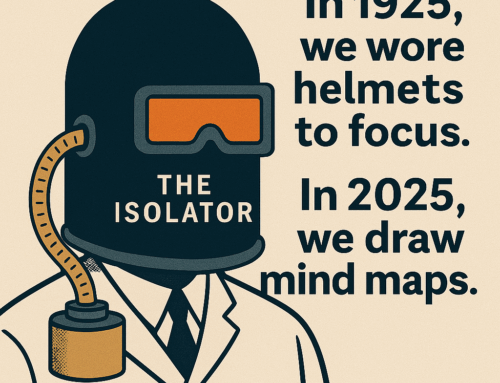Copy-paste brings speed to digital content creation and the idea is as old as the wheel – we hardly notice doing it. Our mind moves faster than what our hands can move on the keyboard, so copy-paste makes up for the gap. Copy-Paste works because of the clipboard system provided by the OS.
But how many times does it happen to you when you lose some massive copied content in the clipboard, just because you accidentally copied another content that overwrote the clipboard, worse when it was just one word that did it – bad bargain! The other problem situation is when you want to copy-paste several items as then you will have to keep switching between the two Apps.
If you use MS Office, you can do it better by activating the MS Office clipboard and keep the last 24 items in it for pasting elsewhere. The clipboard gathers the items when you copy contents not just in MS Office Apps but even in all the other Apps running on your computer. The menu option for the clipboard is available on the Home Tab and is in the leftmost group of all the MS Office Apps.
Once equipped with this bigger clipboard you could go copying spree in the source material which could be some document or a webpage or an e-book and then come back and paste as you wish.
Subscribe to my newsletter, at bottom of this page, to get tips like this and more directly in your inbox!