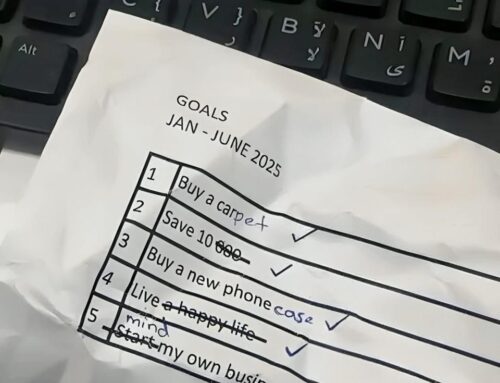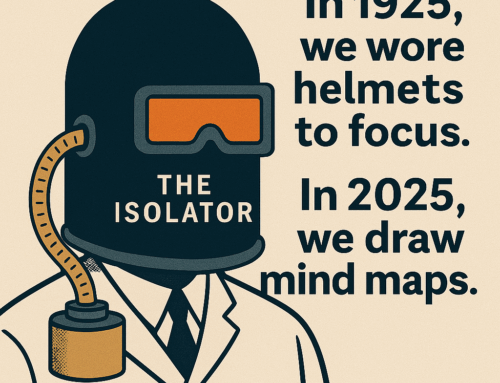The human mind is quite peculiar: it’s brilliant at connecting ideas and generating interesting thoughts, yet it often struggles to remember them. If you want to act on those ideas later, you must develop the habit of capturing them in one designated place. This is especially important because we often get our best ideas when we’re away from our desks. That’s why it makes sense to have this “single designated place” on your smartphone.
The idea is to quickly collect these thoughts in a mobile app before they slip away, and then process them later when you’re back at your desk. While there are many apps for this, you need something lightweight that allows you to add an item quickly, without unnecessary steps. Google Keep is a great option, known for its simplicity and effective features.
Google Keep is available for both iOS and Android, and it also has a browser version so you can access your lists interchangeably from your computer. Setting up the app is easy—just create a list called something like “Catch All,” where you’ll store everything: tasks, ideas for social media posts, things to buy, or something to research later.
The next step is to establish a ritual, preferably in the morning, to process your “Catch All” list at your desk. While you may complete some tasks immediately, the main goal is to sort them. Some items might go on a to-do list, while others may land in separate lists, like writing ideas.
Once you have Google Keep, you can use it for other purposes too. Here are a few ideas:
- Meeting agenda items: Maintain a running list for quick reference during meetings.
- Meeting actions: Capture actions from meetings and process them during your morning routine, just like the “Catch All” list.
- Errands: If you’re not out and about frequently, keep a list of things to do when you’re out so you can maximize productivity.
- Checklists: Create recurring checklists for things like monthly payments or travel packing.

For better organization, you can set different colors or backgrounds for your lists, making it easier to find what you need quickly. And don’t forget to pin your “Catch All” task list at the top for easy access and smooth operation. You can even reorder lists, keeping the most important ones at the top.
This simple setup, combined with the habit of consistently capturing and processing your thoughts, will go a long way in helping you stay ahead of your responsibilities and remain stress-free.
Subscribe to my newsletter, to get tips like this and more, directly in your inbox!
(Originally published in Times of India on September 10, 2022)