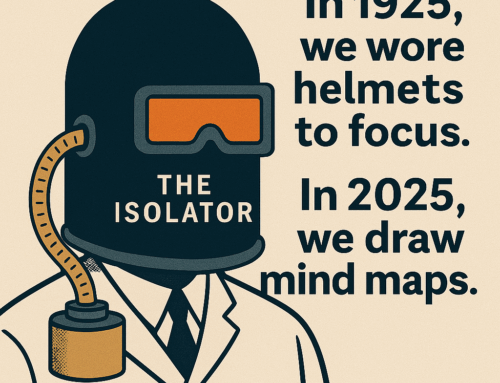First thing, I’m not kidding – it can make a big difference if the home screen of your phone is well organized. Second thing, yes, most of us are aware of the customizability of the home screen and we do organize it occasionally but it’s not with the rigor that is needed. The last one, it’s not that you must be a millennial or Gen Z’er to do these rituals.
So, here are a couple of tips to organize the home screen of your phone :
- Home screen is good for quickly accessing the most frequently used Apps. But if your home screen runs into 5 or 6 pages, it’s not doing its job. You should liberally delete all the shortcuts from your home screen that you do not use frequently. The home screen should not go beyond two pages (Do you want three? OK Take it). Within the two pages, the first page should have the more frequently used Apps. Email Apps, To Do List App, Health App, Clock App etc., make good choices for the first page.
- You should look at the home screen as a checklist of all the activities that you do with your smartphone. Arrange all the shortcuts in a nice order, typically, your pecking order of importance and purpose. The “chatty Apps”, like Email and Messaging Apps, could come first as you may have to look at them more often. The next could be the two or three social media that you follow regularly. The next ones could be bank and digital payment Apps. The last bunch could be all your reading/listening Apps, such as, Kindle, Magazines, Read Later, Podcast, etc.
Turn your usual smartphone fiddling sessions into more productive ones. You would not only stay on top of whatever is going on in your world but also finish up some pending reading and listening material.