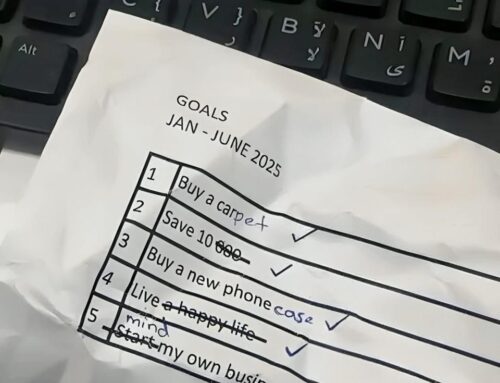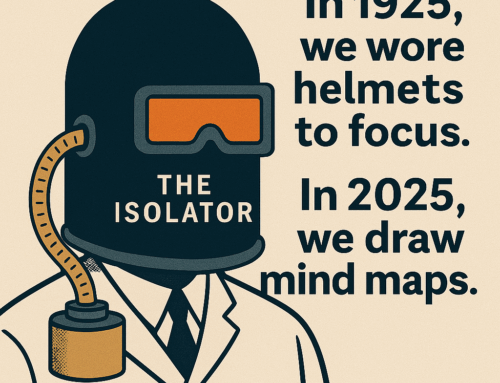It’s no exaggeration to say that calendar apps have become the lifeline of our workdays. They liberate our minds from the mental burden of remembering future commitments and provide a clear picture of our availability for new ones. To make your calendar even more effective, here are some practical tips:
1. Distinguish Between Two Types of Tasks
To use your calendar wisely, it’s essential to understand the difference between two categories of tasks:
A. Time-Sensitive Tasks
These are tasks tied to a specific date and time, such as attending a meeting, joining a webinar, or catching a flight. If you miss them, they’re gone forever. Let’s call these time-sensitive tasks.
B. Flexible, As-Needed Tasks
These are tasks that need to be completed as soon as possible but don’t have a fixed time constraint. Examples include preparing a proposal, reviewing a document, or drafting a project plan. While they’re important, you have flexibility in scheduling them.
2. Use Your Calendar Only for Time-Sensitive Tasks
Your calendar should exclusively record time-sensitive tasks (Type A). Adding flexible tasks (Type B) to your calendar can lead to bad habits, like repeatedly snoozing reminders. Over time, this can undermine the trustworthiness of your calendar.
Why does this matter? A calendar reminder should feel like a serious call to action, not just another notification. Diluting its urgency with non-time-sensitive tasks risks eroding your reliance on it—and missing critical appointments.
Instead, consider managing flexible tasks using a task management tool or to-do list app. These tools are better suited for tasks that don’t depend on a fixed time slot but still require attention.
3. Maintain a Single Version of Truth
To avoid confusion and conflicting schedules, aim to consolidate all your appointments into a single calendar. If you’re using multiple email or calendar apps, you likely have appointments scattered across different platforms. Integrate them into one primary calendar that’s accessible on all your devices.
Calendar apps like Outlook and Google Calendar offer features to sync multiple calendars, ensuring you have a unified view of your commitments. Check the documentation for your preferred app to set up this integration.