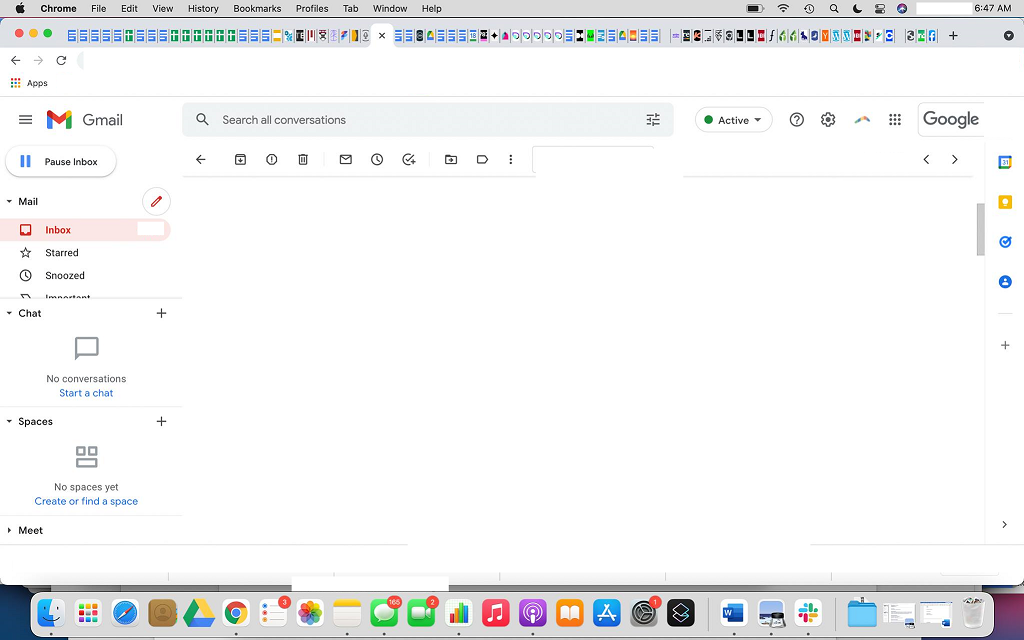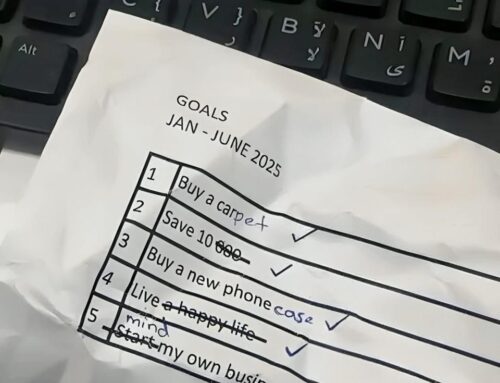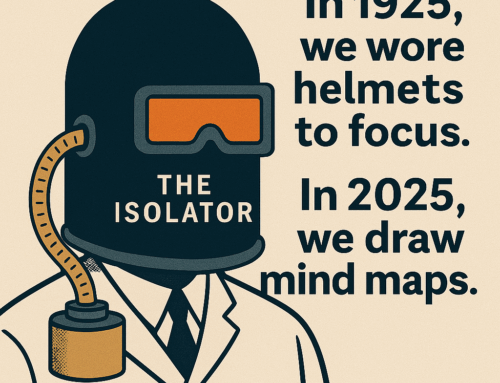An esteemed associate of mine once shared a snapshot of the screen of her computer to show an interesting article opened in one of the tabs of her browser (see featured image). To me, in that picture, the more striking thing than the article was the countless open tabs in her browser! Well, you know, she is not alone!
Tabs allow us to refer to multiple web pages and sites at the same time in a single window of the browser. But, the tabs are useful when you are dealing with a handful of them with a clear purpose in mind. How can the tabs anymore be useful, when you could barely see the favicon (the little picture on the tab), leave alone the titles. Open tabs also consume resources on your computer, so it’s prudent to leave them open only if you are working on them. However, the most potent impact of multiple open tabs is to your focus. It becomes difficult to focus on one piece of work when several others are staring at you.
I am always amazed at motherhood statements offered by some experts as advice– “You should work, as much as possible, in a single tab at a time.” It’s easier said than done. The tabs are left open for various reasons and resolving those pain points can only lead to a durable solution to the problem posed by them. So why not identify all the pain points and see how to fix each of them.
Pain point #1: There are a bunch of articles that I have opened in them.
If you are a curious reader, you will end up accumulating several such reading items every day, be it an article, a blog post, a social media post, and so on… But frankly, tabs are so inefficient to hold such stuff as you know you are not going to get to them anytime sooner. It’s not worth holding on to them in the browser. There is a wonderful breed of Apps exactly for this purpose, named Read Later Apps. Instapaper and Pocket are the popular ones at the time of writing. Save links to your reading material into your read later App and move on. And when (or whenever) you get time to read, switch to the Read Later App and clear the pending lot. It helps to have a reading time as part of daily ritual, generally, but not necessary if you keep your Read Later App handy. You will find more details here.
How many tabs did you close? A dozen? Great! Let’s move to the next.
Pain Point #2: These are reminders to me for unfinished tasks
I hear you but isn’t it an incomplete inventory of your unfinished tasks as not everything is done in the browser. You may have to maintain another inventory of unfinished tasks in the email application. Another in your phone and some on a whiteboard?
It’s prudent to maintain an authentic to-do list for this purpose. Gather everything into a single to-do list and look it up when you are at work. Hold! I know (again) what you are saying! My To-do list becomes a rabbit hole soon and there is a danger of missing important tasks in it. Point taken, but that’s where you need to invest a few minutes of your weekend to extract a small list of the right tasks for the coming week from the master list. Of course, you would add more to it as your week progresses. Get more details here.
I am sure you have now shed a major chunk of your tabs. But let’s move ahead.
Pain Point #3: I had taken lots of pain to find these pages.
Fair enough! Although Google search could help us find them again, we may not want to take a chance or don’t want to waste time in finding them. This is where browser bookmarks are helpful. Hold, hold! I know what you are saying – searching in bookmarks is an equal pain. If you say so, you haven’t heard of the Bookmark Manager option in the browser. Try your best to maintain a categorized list of bookmarks, but if you can’t locate what you want, you could always search into your bookmarks, with the help of Bookmark Manager. A great way to improve your bookmarks search is by adding lots of keywords to the bookmark, right while creating them. Check here for more details.
Now that your bookmarks are more organized and you closed a few more tabs, let’s move to the next.
Pain Point #4: These are the tabs, I require quite frequently
Yes, we always have such a requirement. And that’s where your browser bookmarks bar is useful. Line up all such frequently required websites and bookmark them on the bookmarks bar. You will run out of space soon, so in that case, delete the entire title of each of your bookmarks as you should generally be good with just the favicon of the site. Get more details here.
Pain point #5: This is a small bunch of tabs that I need when I work on this task.
That’s great if you have this level of clarity about your way of working. But again, this is not a reason to keep your tabs open. The best way to deal with this situation is to create a folder on your bookmarks bar and park the bookmarks to all those pages in it. Whenever you are on that task, simply right-click on that folder and open all of them at once in one click. They will all open and exactly in the sequence you had saved them! Read more here.
Your open tabs are depleting fast, but there are a few still left, Let’s see why!
Pain point #6: I need these sites all the time throughout the day
Bravo! You have now reached exactly those tabs that you should indeed keep open always! Your Gmail, Chatting App, note-taking App, your favorite tickers, etc. are required all the time and you want to stay alert for the notifications, so there is no point in closing and opening them all the time. So the question is how to avoid them getting mixed up with the rest of the tabs? There is a way – pin the tabs that you don’t want to close. That way they all get lined up to the left and look different from the rest. Check out more details here.
Phew! A lot of cleaning up done! The EXCESSIVE number of browser tabs reflects “unorganized” us. But merely closing them is not going to magically solve the problem. We need to methodically take care of them as we did above.
Always imagine your browser as the kitchen platform. You may get tempted to keep everything on the platform so that you could access them fast whenever needed. But cluttering your platform will simply make it difficult to work. The only way to keep your platform clutter-free for comfortable working and be able to access other things easily, when needed, is to PLAN a space for everything that you use and move them away from the platform into those spaces. Right?
Subscribe to my newsletter, to get tips like this and more, directly in your inbox!
(Originally published in Times of India BLOG on June 1, 2022)