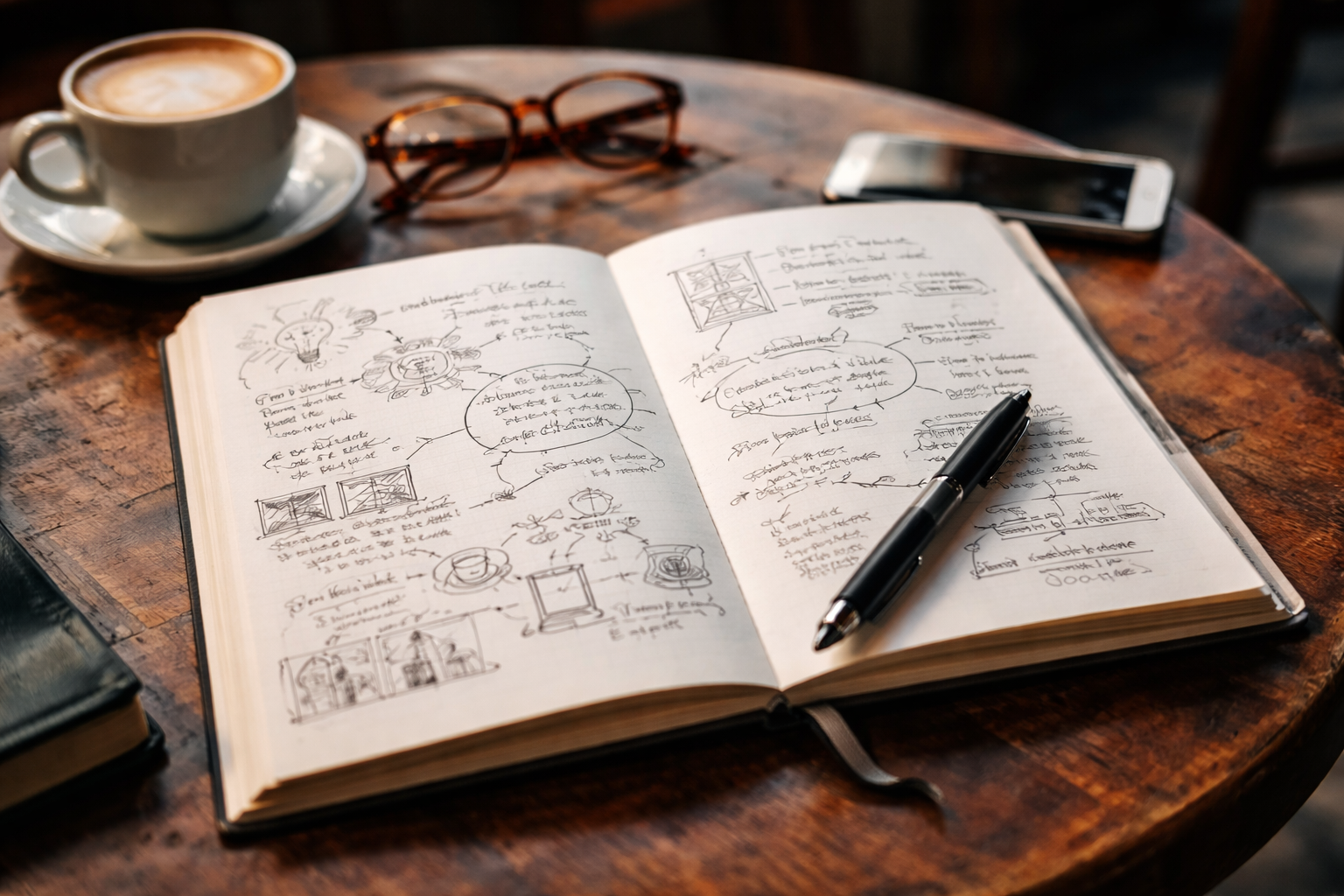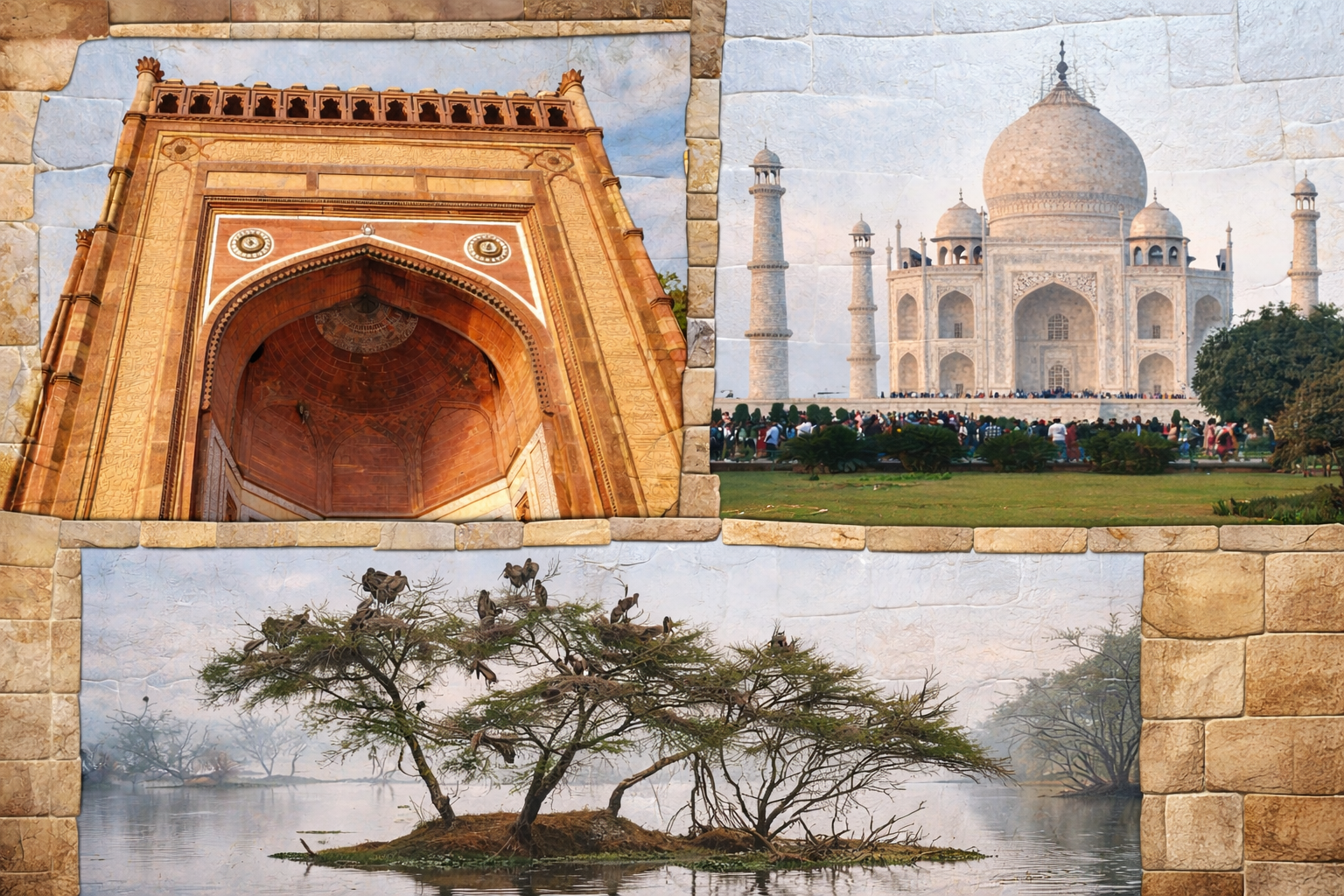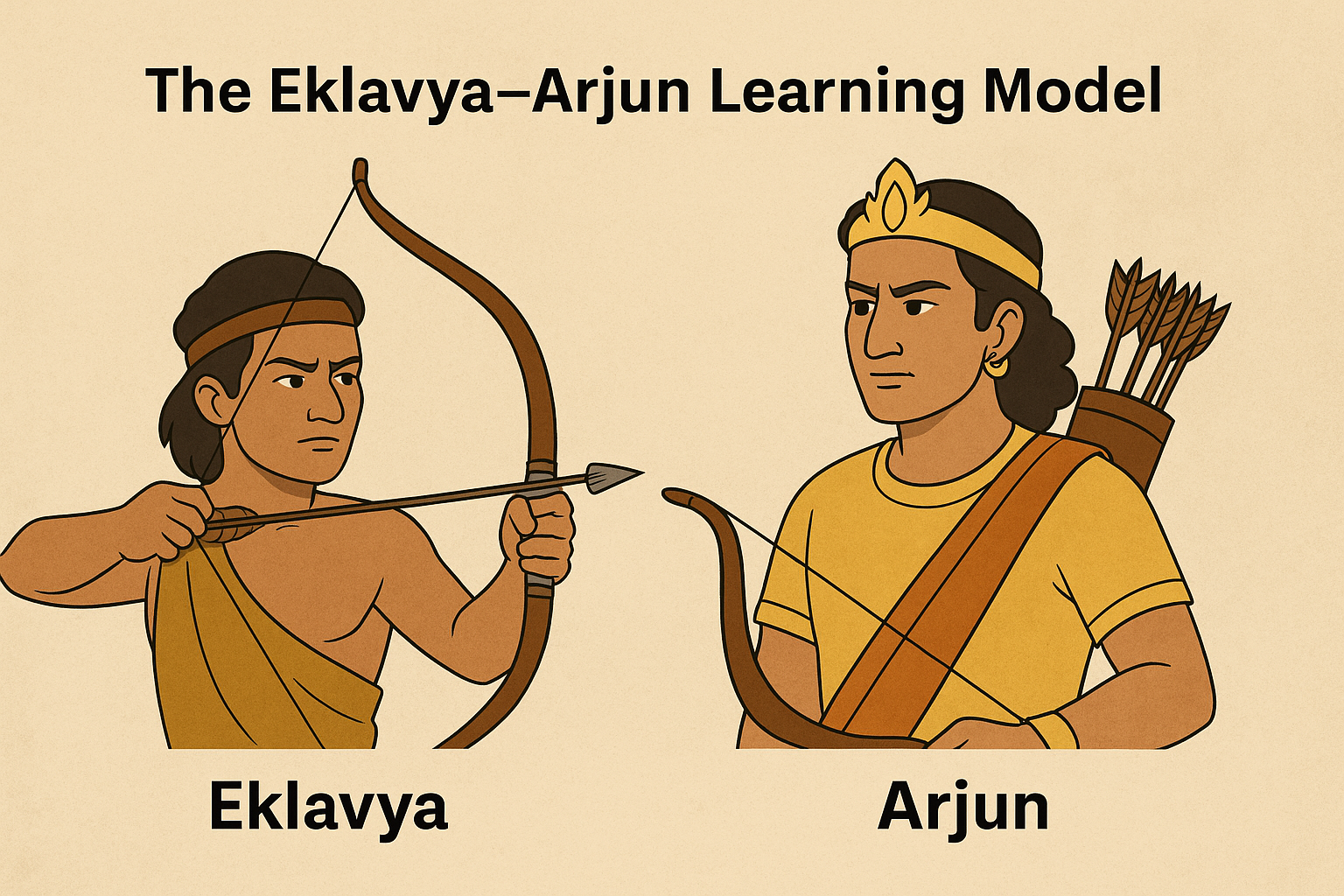Divide and Rule: The Only Way to Stay Organized (Without Waiting for a “Free Day”)
We all love the idea of being organized. But we hate the idea of cleaning up. And that’s the paradox. One of the hardest parts of staying organized is not arranging things beautifully — it’s keeping clutter from creeping back in.
The Myth of the “Perfect Free Day”
Most of us secretly believe this:
“One day, when I get a full free day, I’ll clean everything.”
That day rarely arrives. Because a completely free day is a luxury. And even when it does come, you don’t want to spend it cleaning your wardrobe or sorting old files. So what happens?
- You postpone.
- Clutter builds.
- Discomfort increases.
- Eventually, something breaks.
Divide and Rule: The Practical Way
“Divide and rule” isn’t just a political strategy. It’s an organizational superpower. Instead of planning a massive cleanup session, break it into tiny, doable actions:
- One shelf at a time.
- One drawer at a time.
- One category at a time.
- Ten minutes at a time.
Take your wardrobe. Being organized doesn’t just mean owning clothes for every occasion. It also means:
- Removing what you no longer wear.
- Deciding what to donate.
- Recycling what’s unusable.
- Letting go of “maybe someday.”
The same applies to your bookshelf, freezer, storage cabinet, etc. Organization is not a one-time event. It is a repeated decision.
The Digital Parallel
The same principle applies — even more powerfully — to your digital world.
- Files.
- Downloads.
- photos
- videos
- Screenshots.
- Unused Apps.
- Thousands of emails.
Most people wait for a “system reset day.” It never comes. Instead, what comes is this: Disk Full Error. Right when you’re trying to save something important, or right before a deadline, or right in the middle of a flow. And now it’s an emergency! What could have been prevented by a tiny weekly habit becomes a high-stress crisis.
Time Insurance
Think of small organizing actions as time insurance. Every small investment today:
- Avoids a bigger cleanup tomorrow.
- Prevents emergency interruptions.
- Preserves your mental clarity.
- Protects your flow.
Tiny, consistent organizing steps save you from massive cleanup marathons later. You rarely get the big slot. So stop waiting for it.
- Delete unnecessary emails every day.
- Clear the Gallery App on your smartphone every day
- Delete accumulated SMS every day
- Unsubscribe from emails the moment you realize you don’t need it anymore
- Clear one folder at a time on your cloud storage
- Clear accumulated unwanted emails at frequent intervals
That’s how order sustains itself.
Subscribe to my newsletter, to get tips like this and more, directly in your inbox!
(Originally published in Times of India on Feb, 2026)
Karmyogi – The Time Alchemists: Dr. Avinash Kulkarni, Chairman, Litex Electricals (P) Ltd & Arklite Speciality Lamps (P) Ltd
Dr. Avinash Kulkarni (ADK) is an IIT alumnus and a PhD-trained engineer who has spent almost five decades building deep-technology businesses in India. After completing his doctoral work in the United States and earning multiple patents, he returned to India in the late 1970s to set up manufacturing in advanced light sources.

He is the Chairman of Litex Electricals (P) Ltd & Arklite Speciality Lamps (P) Ltd, with work spanning halogen, infrared, ultraviolet, and laser-based applications across industrial heating, aerospace, air and water treatment, and defense systems. His career reflects repeated cycles of building, disruption, and reinvention — driven by engineering depth, disciplined execution, and long-term thinking. He is the recipient of the 1st National Award for Outstanding Entrepreneurship from the President of India, in March 1985 at Vigyan Bhavan, New Delhi. He also received the Distinguished Alumnus Citation of IIT Bombay from the hands of Dr Raja Ramanna, in the presence of President Zail Singh, the convocation held in September 1983.
Interview with Dr. Kulkarni
RK: I want to begin with your journey. Your career feels like a series of long climbs — with ups, downs, and reinventions. Could you walk us through how it all began?
ADK: After graduating from IIT in 1963, a director of Dastur Company — who happened to be an external examiner — offered me a position. I accepted without much hesitation and went to Calcutta for the job. I spent about two years with the steel consultants there. Even in the 1960s, IIT graduates were highly motivated to go to America. I applied to Berkeley, the University of Pennsylvania — which is an Ivy League institution — and McMaster University in Canada. I got admission along with a research fellowship at the University of Pennsylvania in the fall of 1965.
About a year later, they gave me an option: I could do a Master’s degree first, or I could skip the Master’s and proceed directly toward a PhD. I chose to skip the Master’s and continue directly with the PhD. I joined in fall 1965 and completed my PhD by December 1968.
My first position ended unexpectedly when a downturn in commodity prices led to the closure of the laboratory. I later joined Westinghouse as an extractive metallurgist, working on tungsten extraction. The main project was to develop a process for the extraction of tungsten from ore. While working there, I started looking around at other problems and opportunities. I became interested in lamps. I developed a very simple and elegant way of manufacturing halogen lamps. That work turned out to be very successful. I filed several patents.
At that time, lamp production was dominated by large multinational companies. And the process I developed was something that could be done in India through small-scale industry. It was technically sound, economically viable, and could be scaled. By around 1974, the idea was already well established. However, I spent the next five years thinking very deeply about how to execute it properly.
In November–December 1979, I returned to India to set up the industry. At that time, as a PhD graduate from a good US university, I was among the top 5–10% of scientists in terms of experience and compensation. I was very well paid. But I felt strongly that if I didn’t try building something in India, I would never forgive myself. The journey was very rough. Customs procedures were horrible. Regulatory systems were extremely difficult to deal with. But when we started making lamp, there was no other company apart from Philips making similar products. Customers lined up. There was no need for marketing. We never really learned marketing because the quality spoke for itself.
Later, we expanded into infrared lamps. We also started manufacturing photocopier lamps — something nobody was doing outside Japan. All photocopier companies operating in India at that time sourced from Japan. By 1995, photocopier lamps were our highest-selling product. But by 2005, the market completely collapsed due to digital copiers. This was a classic rise-and-fall cycle — from around 1985 to 2005. The market went to zero. Similarly, halogen lamps became commoditised. These lamps started selling in retail for very low prices — sometimes 50 cents — which made it impossible to manufacture them profitably. By around 2010, we had to move on.
One notable product that we developed was high-energy flash lamps for the Raja Ramanna Centre for Advanced Technology in Indore. These lamps discharge about 1000 joules in a microsecond. Technically, this was a major success. Commercially, it wasn’t very attractive because volumes were small — maybe 50 to 100 lamps a year — and each lamp cost about ₹40,000. Maintaining a full manufacturing setup for such low volumes was difficult. But the technical success gave us tremendous confidence. It showed that we could do anything.
That capability led us to missile guidance lamps. These are intense infrared sources mounted on missiles to help determine position and guide them during day and night operations. We supplied tens of thousands of these lamps. In 1987, we promoted a second company called LITEL IR Systems (P) Ltd, focused entirely on infrared heating. Infrared heating is fundamentally different from conduction and convection. Radiant heating was not common in India at that time. For example, if you need to cure a coating at 200°C using a furnace, it might take hours. But with a bank of infrared lamps — say a 30-foot-long array — you can cure it in one minute. This is the power of infrared radiation. This technology is essential for aerospace applications, including simulating re-entry heating conditions, where conduction and convection simply cannot replicate the physical environment.
Later, in 1996, we promoted a third company called Arklite Speciality lamps (P) Ltd. Over time, however, the entire traditional lamp industry went through massive disruption. Metal halide lamps, sodium lamps, mercury lamps — everything was replaced by LEDs. At one point, we were manufacturing 50,000 metal halide lamps per month. By around 2010, that market had completely disappeared.
Fortunately, we had already started developing ultraviolet lamps made of quartz. Quartz softens at around 1900°C, while ordinary glass softens at about 700°C. Quartz allows you to build lamps that can withstand extreme thermal and radiation conditions. This technology is much more complex and cannot be replicated with soft glass. It is premium technology, required for industrial and commercial applications where reliability and performance are critical.
That led us into air and water disinfection. In air-conditioning systems, most buildings recirculate 90% of the air. Moisture condenses on cooling coils, leading to mould and mildew growth. If you install UV lamps to illuminate the cooling coils, UV radiation destroys all biological growth. The coils remain clean, heat transfer efficiency improves, energy consumption reduces, and pathogens are eliminated from the air. This saves significant energy — sometimes up to 15% — in large air-conditioned buildings.
During COVID, this became a boom sector. Demand for air disinfection rose dramatically. Our largest installations include 43 underground metro stations in Delhi (Phase 3). And by now we have done UV installations in more than 90 underground metro stations. In many cases, American consultants insisted on UV-based air quality systems. Recently, we completed a wastewater treatment plant in Qatar with a capacity of 40 million litres per day.
Going forward, water treatment is becoming our largest focus area. Air treatment continues, and lamp manufacturing remains a core competence.
RK: That’s an extraordinary journey. Let’s now move to the second part of our conversation. I’d like to seek your guidance — drawing from your life and work — on the people, practices, and principles that have helped you stay strong and continue this long journey. This includes your role models, the way you approach productivity and time, how you take care of your health, the hobbies or routines that keep you grounded, and the values that have sustained you through change. How do you look at all of this, in retrospect?”
ADK: When I look back, I realise that a lot of what sustained me came very early in life, from my parents. My mother was an extraordinarily hardworking, intelligent  and determined person. Nothing seemed to disturb her. When our parents got married, my mother was a high school graduate, and as my elder sister started going to college, my mother started reading her books. Both studied together and passed the MA exams in 1958. All this she did as a middle-class housewife with 8 children! Later, she started teaching in a high school. She managed the family with immense patience and discipline.
and determined person. Nothing seemed to disturb her. When our parents got married, my mother was a high school graduate, and as my elder sister started going to college, my mother started reading her books. Both studied together and passed the MA exams in 1958. All this she did as a middle-class housewife with 8 children! Later, she started teaching in a high school. She managed the family with immense patience and discipline.
My father was an orphan and spent several years in an orphanage in Pune and left for Gwalior after SSC and eventually became Director of Education in Madhya Pradesh. That kind of journey does not happen often, especially in those days. These two were my real role models.
From them came a deep sense of optimism — the belief that if you keep working sincerely, things will eventually work out. That optimism stayed with me through every phase of my career.
During my IIT days, finances were extremely tight. We were eight siblings. One scholarship was not enough to survive, so I had to maintain multiple scholarships. To retain them, I had to stay within the top ten percent in IIT Bombay consistently. If I slipped, I would lose support. That taught me discipline, responsibility, and self-reliance very early. There was no safety net.
Later in life, when I had a comfortable career in the US and multiple patents to my name, people could not understand why I chose to return to India. But I felt strongly that I owed something to my country. Patriotism, creativity, and the desire to build something meaningful mattered to me. I always told myself: even if I failed, I could come back — but if I didn’t try, I would never forgive myself.
Even if I failed, I could come back — but if I didn’t try, I would never forgive myself.
As far as productivity is concerned, I don’t think I ever struggled with procrastination. If a task came up — whether it was a bill, paperwork, or a decision — I preferred to finish it immediately. I’ve noticed that people often procrastinate when they dislike a task or find it complex. My approach has been simple: if I don’t enjoy a particular kind of work and someone else is better suited for it, I delegate. Delegation is essential if you want to stay focused on what truly matters.
I’ve also been fortunate to work largely on things that interested me. When your work aligns with your curiosity, burnout doesn’t really arise. I never experienced burnout in the way people often describe it. I enjoyed the work too much.
Health and routine have played a very important role. Walking has been a constant — even today, I walk around 8000 steps daily. Yoga, pranayama, and meditation gradually became part of my life. Heartfulness meditation, in particular, has been deeply grounding. These practices help maintain balance, clarity, and energy over long periods.
At this stage of life, I am Chairman of the companies and not involved in day-to-day operations. That gives me the freedom to focus on what I enjoy — thinking, mentoring, exploring ideas, and contributing where I can add the most value. Strong family support has also been crucial throughout this journey.
Looking back, a few things stand out clearly: optimism, discipline, delegation, attention to health, and a sense of responsibility beyond oneself. These are not things I consciously planned — they simply evolved over time. But together, they made it possible to keep going, adapt, and continue the journey without losing direction.
🛠️ A SIMPLE LESSON IN MENTAL ECONOMY
Author’s note:
When I asked Dr. Kulkarni when I could visit him for the interview, he didn’t reply with a casual “anytime” or leave it open-ended. Instead, he sent me a message that demonstrates how a clockwork-precision routine he has.
On Mondays and Fridays, I go to work. On Tuesdays and Thursdays, I play bridge at the Deccan Gymkhana Club in the afternoon. On the remaining days, just call me and come anytime between 2 and 6 pm.
What stayed with me was not just the discipline, but the economy behind it. By deciding once—and deciding clearly—he had eliminated a whole category of small, recurring decisions.
Over the course of our conversations, I noticed this pattern everywhere. He visited relatives for lunch at familiar places on familiar days. His music teacher had been coming regularly for decades. Even the people who helped run his household had been with him for thirty years or more. Nothing in his life seemed to require daily negotiation. By preserving continuity in the ordinary, he conserves attention for the essential.
Why Your Best Ideas Never Show Up When You Sit Down to Work
Last night, I received a WhatsApp message from my daughter. Short. Direct. Sounding urgent.
“teach me GTD tomorrow morning i think i might need it im forgetting things”
She’s deeply into art—paintings, sketches, mixed media (and the last I heard, she was experimenting with linoleum). She makes calendars, decorates hoodies by assembling multiple canvas pieces with paintings on them, and regularly shares her work on her Instagram art account. Ideas come to her all the time. One artwork leads to another, one concept sparks three more.
When we spoke the next morning, I asked her what was really going on. It turned out she wasn’t asking for a full productivity system. She was simply worried about forgetting ideas, at least for now. And no wonder—managing ideas is something most creative and knowledge workers struggle with quietly.
If you do any kind of creative or knowledge work—writing, teaching, design, art, research—you already know this truth:
Great ideas rarely arrive when you’re sitting at your desk, ready to work.
They show up while, walking or commuting, taking a shower, scrolling aimlessly, doing something completely unrelated, or just before falling asleep. The real challenge isn’t getting ideas, it’s remembering them when it’s finally time to create. That’s where a simple but deliberate idea-management system makes all the difference.
Step 1: Have a “Catch-Anywhere” Tool
Your first job is not organizing ideas. Your first job is not losing them. For that, you need a tool that is instant, frictionless and always available. My go-to recommendation is Google Keep. It’s a simple listing app that works on, Android, iOS and also on your computer.
Just one rule:
The moment an idea shows up, capture it. A sentence. A phrase. A half-baked thought. Dump it into a single list and move on. At this stage, speed matters far more than elegance.
Step 2: One Master List That Follows You Everywhere
Capturing ideas is necessary—but not sufficient. At some point, when you’re back at your desk, ideas need a single, trusted home. That’s where one master spreadsheet works beautifully – Not many spreadsheets, not versions, just one.
A spreadsheet allows you to keep ideas in rows, add light structure if you want (theme, notes, status). That spreadsheet must live in the cloud as you know that it is omnipresent. You can access the same list at home, at work, or when you’re in the mood to create, sitting at a corner café table with a sketchbook, that list is still right there.
No copying files. No “latest version” confusion. Just one single source of truth, always reachable.
Not every idea in your list is meant to become a single, finished artifact. Some ideas are incomplete, too small on their own, waiting for a counterpoint. Very often, two ordinary ideas—when combined—create something extraordinary. A half-formed observation from last month may suddenly connect with a fresh thought you captured yesterday. Together, they become a strong article, a compelling argument, or a striking piece of art.
This is where your master list stops being just a backlog. It becomes your commonplace book – A personal reservoir of thoughts, fragments, questions, and sparks—quietly waiting to collide in interesting ways. When you revisit the list, you’re not just picking an idea. You’re connecting dots, spotting patterns and letting ideas talk to each other. That’s where real creative leverage appears.
One Pro Tip!
When it comes to writing an idea in the master spreadsheet, write more than you think you need to. Ideas feel obvious when they’re fresh. They are almost never later. If you just write: “Interesting point about creativity” You may come back weeks later and wonder what on earth you were thinking.
So add context – mention names, links, purpose. Future-you will thank present-you. This elaborating could continue as you keep revisiting the list so don’t miss any opportunity to refine the description when you find it necessary.
Creative work isn’t about forcing brilliance on demand. It’s about respecting ideas when they show up—and giving them a safe place to wait.
That’s the simple system I shared with my daughter. And it’s the same system I’ve been quietly using for years.
Subscribe to my newsletter, to get tips like this and more, directly in your inbox!
(Originally published in Times of India on January , 2025)
From Marble to Migratory Wings: A Journey Through Agra and Bharatpur
In hindsight, travel drama seems to announce the beginning of many of our vacations. Once, during an Andaman trip, I forgot to collect the keys of our luggage at airport security, resulting in a late-night hunt for a key maker in Chennai.
This trip had its own opening act.
After landing in Delhi from Pune, we began our road journey to Agra at around midday. A casual conversation with the taxi driver suddenly turned serious when we mentioned our plan to visit the Taj Mahal the next day. He calmly informed us that the Taj Mahal is closed on Fridays.
That moment—equal parts disbelief and panic—forced instant improvisation. We decided to visit the Taj the same day, Thursday. A hurried check-in, quick freshening up, and a race against the clock followed. The entry gates close at 5 pm, and we were the last five people allowed in before the shutters rolled down.
We had just made it.
Seeing the Taj Mahal in person is fundamentally different from seeing it in photographs all one’s life. The white marble, the semi-precious stone inlay, the symmetry—everything stood in quiet confidence. Despite the late entry, we still had a couple of hours inside.
We were underprepared for the realities of a place like the Taj Mahal. Along with awe comes crowd, commerce, and persuasion.
Guides quoted steep prices and gently nudged us toward “optional” shopping stops. Photographers—mercifully—offered digital copies, which suited us better than printed ones. Still, without a clear agreement, they could easily flood you with prints and inflate the bill. We learned quickly: clarity upfront matters.
With some freedom given, our photographer ended up taking 80 photographs of the five of us—in every possible combination. It was excessive, but we didn’t regret it. My philosophy while traveling has always been simple:
I would rather spend a little extra money than lose an experience.
Shopping for petha, marble artifacts, and stone carvings revealed Agra’s rich craftsmanship—but also its storytelling excesses. Claims of “17th-generation artisans” and so-called “government shops” later proved to be creative marketing rather than facts. We smiled, accepted it as part of the experience, and moved on. Later in the trip, when we saw peacocks, I could not resist quipping that this particular one must surely be the 74th generation descended directly from the peacocks that once strutted through Akbar’s gardens.
Agra has more to offer beyond its most famous landmark. The tomb popularly known as Baby Taj was well worth the visit. Its architecture is delicate and thoughtful—the dome shaped like a treasure chest, a serene garden layout, and the Yamuna flowing alongside, echoing the larger masterpiece downstream.
Mehtab Bagh, though not in its best shape, offered something else: a different perspective. Seeing the Taj Mahal from across the Yamuna—less crowded, more contemplative—was worth the visit, if only to pause and look back.
The following day brought us to Agra Fort, and this time we were better prepared. Fewer photographers, clearer expectations, and—most importantly—a genuinely knowledgeable guide. He took his time, explained patiently, and his historical insights stood up to scrutiny.
Visiting Fatehpur Sikri after Agra Fort was particularly illuminating. Built under Akbar, the similarities were evident—Diwan-e-Aam, Diwan-e-Khaas, royal residences—yet expressed differently.
What I hadn’t fully absorbed from school textbooks was that Fatehpur Sikri, despite years of construction, was never truly lived in for long. Water scarcity forced abandonment, sending the empire back to Agra.
It stood there—magnificent, ambitious, and underutilized—a reminder that even grand visions depend on basic resources.
Fatehpur Sikri was also overwhelming with crowds and self-appointed guides—many acting more like brokers for photographers and shrine donations than historians.
At the Dargah, donation requests bordered on extortion. Still, I didn’t want to spoil the moment.
I am not an atheist, but I stand near the border. I don’t usually ask for wishes. Yet watching my family engage in the ritual of asking for three wishes, inspired by Akbar’s belief, I joined in.
What surprised me was not belief—but reflection.
Asking myself, “What are the three things I truly want right now?” turned out to be a powerful exercise. Rational or irrational, it forced clarity.
It also reminded me of a childhood memory—writing a wish at the Manokamana Mandir in Darbhanga, long after I had already prepared for a scholarship exam. When the results came, I had qualified. Magic for a younger mind—logic for an older one.
After three days steeped in Mughal history, we moved to Bharatpur, crossing into Rajasthan.
I had always known, vaguely, that Bharatpur had a bird sanctuary. Nothing more. What followed turned out to be one of the most enriching phases of the trip.
Only e-vehicles and tongas are allowed inside the sanctuary. The absence of engine noise changes everything. Sounds become sharper, and the place immediately feels more respectful to its inhabitants.
It was a rare treat to encounter so many birds that we do not commonly see around us. Many had migrated from other countries, while others had travelled from distant regions within India. Winter, we were told, is when the sanctuary comes fully alive, hosting these visitors for a few precious months. By March, most would begin their return journeys. Knowing this added a sense of timeliness to the experience—we were not just watching birds, but witnessing a seasonal convergence that would soon dissolve.
Storks were the most immediately noticeable presence in the marshland. Almost every tree rising out of the water carried four or five nests, each hosting chicks in various stages of growth. In sharp contrast stood a heron in shallow water—so motionless that it could easily be mistaken for a sculpture. I waited for minutes just to reassure myself it was alive, rewarded only by the slow blink of an eye. I also learned, for the first time, that ibis was not merely a hotel chain name, but a bird I could actually see and observe. One personal surprise came with the Yellow-footed Green Pigeon. I discovered that it is the state bird of Maharashtra, despite having born and lived there for years. Snakebirds dried their wings in their characteristic poses, while coots glided quietly across the water, unhurried and unbothered.
Until this visit, three names lived separately in my mind: Salim Ali, the Bombay Natural History Society (BNHS), and Bharatpur Bird Sanctuary. Bharatpur quietly stitched them together.
Our guide mentioned—almost in passing, but with unmistakable pride—that he had worked with Salim Ali for a couple of years. The name came up repeatedly during the walk, each time with a sense of reverence. That alone was enough to spark curiosity.
Salim Ali lived well into his nineties, born in the late nineteenth century, witnessing the British era and then independent India. His career evolved with the nation itself—from studying birds under colonial rule to shaping conservation priorities in a young democracy. The challenges changed; the purpose did not.
What stood out most, however, was not just his contribution as an ornithologist, but as a writer. His writing carries precision without dryness, authority without arrogance, and learning without heaviness. It is scientific, literary, and quietly entertaining at the same time.
By the end of the day, I found myself buying one of his books. As the year draws to a close, it feels fitting to end it in the company of a man who taught generations how to look closely—at birds, at nature, and at responsibility itself.
Was it really a vacation if you came back tired?
There is an old, well-worn joke people repeat almost as a badge of honour: “The vacation was so exhausting that I now need another vacation.” It gets a laugh every time—but it also quietly exposes a misunderstanding of what rest actually is.
We tend to equate rest with physical inactivity. By that definition, a vacation that involves walking, exploring, learning, or adapting feels like a failure. Yet the best part of a vacation is rarely physical rest. It is the rest given to routines—the temporary suspension of predictable schedules, familiar roles, and repetitive decisions.
When routines loosen their grip, something important happens. The mind stretches. It wanders. It absorbs new knowledge without effort—history that was once confined to textbooks, ecology that comes alive through birds and wetlands, people and practices that don’t mirror our own. Learning happens not through intention, but through exposure.
Equally important is stepping out of the comfort zone. Travel places us in unfamiliar systems—different languages of bargaining, different social cues, different rhythms of life. Even small acts, like navigating a new city or trusting an unknown guide, gently train adaptability. On this trip, something as simple as riding an e‑bicycle inside the Bharatpur resort became a quiet mastery experience—a reminder that learning does not stop just because we are away from work.
Psychologist Sabine Sonnentag and her colleagues describe recovery as resting on four pillars: relaxation, control, mastery experiences, and mental detachment from work. Think of them as mental vitamins. Vacations rich in all four are like nourishing meals; those that offer only passive relaxation are closer to empty calories.
The museum, the movement, and the return
The day before the sanctuary visit, we explored the Bharatpur museum. Like many others—weaponry, paintings, royal narratives—it didn’t stand out, but it offered a quiet walk through time.
And like every good vacation, this one left me changed.
I came back a little more mature.
A little more humble.
And a little wiser to the ways people exploit—without letting that bitterness steal the joy.
For now, the journey—from marble to migratory wings—feels complete.
Subscribe to my newsletter, to get tips like this and more, directly in your inbox!
The Problem Isn’t Learning — It’s Choosing How to Learn
We all want to learn something new — yoga, singing, strength training, coding, public speaking, tennis, anything. And every time, the same question quietly appears: Should I hire a coach or can I learn this myself?
In today’s world, options multiply faster than clarity. We have YouTube tutorials, recorded MOOCs, online coaches, in-person trainers, group classes, solo practice… and too many reviews to read. Ironically, choosing how to learn now consumes more time and energy than the learning itself.
I’ve wrestled with this too — and eventually found a simple mental model that helps me make faster, more confident decisions. Before I share it, let me start with a small story from my gym.
I used to show up at the gym every morning, almost automatically. For me, consistency was the easy part. But I noticed something interesting. Some of my gym mates wouldn’t come unless their trainer called them personally. Sometimes the trainer made two or three phone calls before the person even arrived. And once they arrived, the coach had to motivate them through every rep, every set — almost the entire workout.
For them, the coach was the accelerator — the reason they showed up at all. For me, the trainer was not about motivation. I never needed someone to push me or “make me come to the gym.” But I did need a trainer to:
- ensure I wasn’t injuring myself
- correct my form
- help me use my effort efficiently
- avoid strength plateaus
My reason for needing a coach was completely different from theirs. That’s when it hit me: We don’t hire coaches for the same reasons. And we don’t need a coach for every skill. This insight connected beautifully with an idea from Indian mythology. In the Indian epic Mahabharata, two iconic archers represent two opposite learning styles:
Eklavya
A self-taught archer with extraordinary determination. He learned in the forest, practicing relentlessly without direct human coaching. His commitment and discipline made him one of the finest archers of his time.
Arjun
A prince and student of the legendary teacher Dronacharya. Arjun benefited from structured coaching, real-time correction, personalized guidance, and a rigorous training environment. He thrived under expert instruction.
Both became exceptional — but through very different learning systems. This inspired what I now call: The Eklavya–Arjun Learning Model – A mental model for deciding when to self-learn and when to hire a coach.
Every skill you want to learn falls into one of two zones.
- The Eklavya Zone — Self-Driven Learning
Choose this path when:
- your motivation is naturally high
- you value flexibility in time and pace
- you love independent exploration
- online resources (YouTube, MOOCs, books) are enough
- cost or availability of a coach is a barrier
- mistakes are low-cost and easily correctable
In this zone, you don’t need a human coach to stay consistent. You already show up — like I did at the gym. This is where self-learning shines. And yes — it often aligns with introverts who enjoy thinking, experimenting and learning alone.
- The Arjun Zone — Coach-Driven Learning
Choose this when:
- you struggle with consistency
- technique, form, or alignment matter
- there is a risk of injury (physical or reputational)
- unlearning mistakes is costly
- real-time correction accelerates progress
- accountability boosts productivity
This is the zone where human coaching multiplies your results. Think of a personal trainer fixing your squat form. Extroverts often flourish here — the human presence energizes and motivates them.
To sum up –
Don’t over-coach your strengths – Self-learn where flexibility matters.
Don’t under-coach your weaknesses – Hire a coach where precision matters.
This one decision alone can save hundreds of hours and thousands of rupees. Both Eklavya and Arjun became masters. The magic lies in identifying your zones with honesty. Neither path is superior. What matters is choosing the right approach for the right skill — at the right moment in your life. This model has saved me time, money, and mental friction. I hope it does the same for you.
Subscribe to my newsletter, to get tips like this and more, directly in your inbox!
(Originally published in Times of India on December 06, 2025)
Consistency Isn’t Magic — It’s Math
A few years ago, a little online puzzle called Wordle unexpectedly became a global ritual. Even if you never played it, you probably saw those green-and-yellow grids everyone kept sharing. The puzzle itself was simple — guess a five‑letter word — but what really hooked people was something even simpler: the streak. The quiet satisfaction of showing up today because you showed up yesterday.
You don’t have to know Wordle to understand this. All of us have felt that pull at some point — the gentle push to continue something just because we’ve been at it for a few days in a row. Once you notice that, you start seeing the same pattern everywhere.
So many things in life stay alive not because they’re easy or exciting every day, but because a streak quietly pulls us forward. A streak makes progress visible. And once progress is visible, we’re reluctant to break it.
I’ve experienced this in my own life in surprisingly small ways. For a while, a friend and I used to share our daily LinkedIn puzzle results. It was a tiny ritual — solve, screenshot, share. Then one day, we simply stopped sending them. A few days later, I checked in on her, and she admitted she had stopped playing altogether. The streak had broken, and with it, the habit quietly dissolved.
A similar pattern showed up when my two brothers and I decided to meditate daily. We had agreed to share a quick update in our WhatsApp group — just a simple “done” whenever each of us finished. For a while, that tiny act kept all three of us consistent. Then one day, we thought it was okay to stop sharing. A few days later, we realised all of us had stopped meditating as well. The streak had vanished, and the routine quietly disappeared. Later, when we spoke about it, we agreed the practice was valuable, so we chose to restart it — this time with a little more care in how we keep the streak alive.
In my own work and practice, I’ve learned to distinguish between maintaining a streak and sharing a streak. Maintaining a streak — even if it’s visible only to you — is the real engine. It’s what builds momentum. Sharing it is optional. It can add a layer of accountability if you have someone to share with, but it’s a bonus, not the foundation.
I’ve also seen how beautifully this idea fits inside a simple productivity journal. You don’t need fancy trackers or habit apps. All you need is a visible count — something that tells your brain, “Look, you’re showing up.”
Record the days you do something — a good habit you want to build. Record the days since you stopped something — a habit you want to break. That visible number turns effort into momentum. And without that count, you may not even realise how consistently you were showing up — there’s no reward, no marker, nothing to acknowledge the effort. And realistically, how could you expect a reward for every single routine action?
I once suggested this to friends who were trying to quit smoking. They started counting smoke-free days — one, then two, then ten. And after a while, that number itself became motivation. None of them wanted to reset the count back to zero.
The exact same principle applies whether you want to go to the gym, meditate, write your book, or give up late-night snacking. Streaks make the invisible visible. And once visible, progress becomes self-reinforcing.
Here’s a simple way to try this for yourself:
- Keep a daily record. Write one line a day for what you did — or didn’t do.
- Add a count. Start with 1 and keep incrementing. Very soon you’ll have numbers like Exercise – 42, Reading – 18, No sugar – 9, Swimming – 82 — and that growing count becomes its own motivation.
- If you miss a day, just continue. You’re not collecting perfection; you’re building momentum. But if the gap becomes big, restart with 1 — it’s a fresh beginning, not a failure.
You’ll notice something interesting happen: the count begins to pull you forward. Streaks act like a small pat on your own back — a quiet push to keep the number growing and a personal challenge to see how far you can go.
The same psychology that kept millions returning to Wordle each morning can help you stay consistent with what truly matters in your own life.
Once progress becomes visible, discipline feels natural — almost effortless.
Subscribe to my newsletter, to get tips like this and more, directly in your inbox!
(Originally published in Times of India on November 21, 2025)
Photo by Nils Huenerfuerst on Unsplash