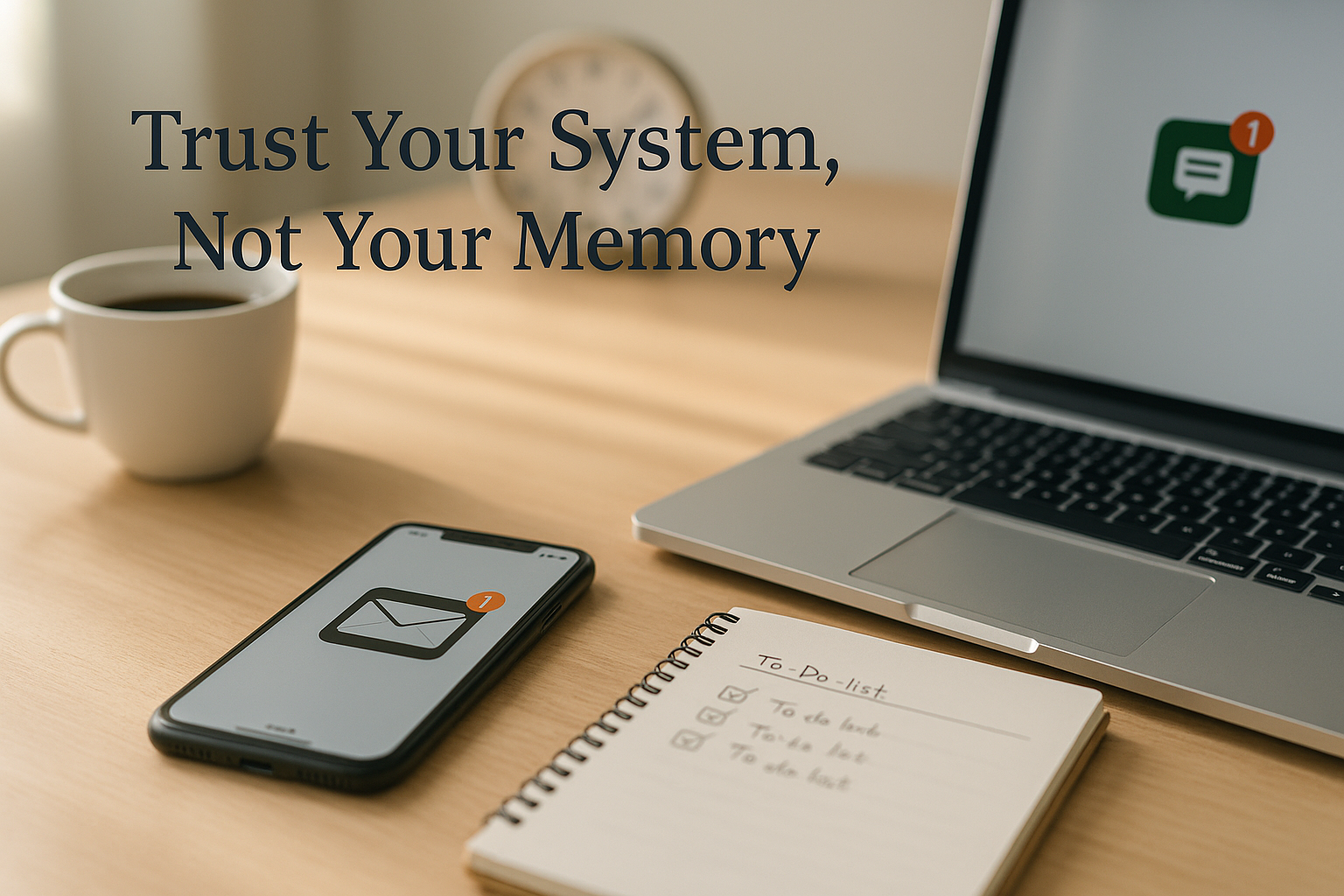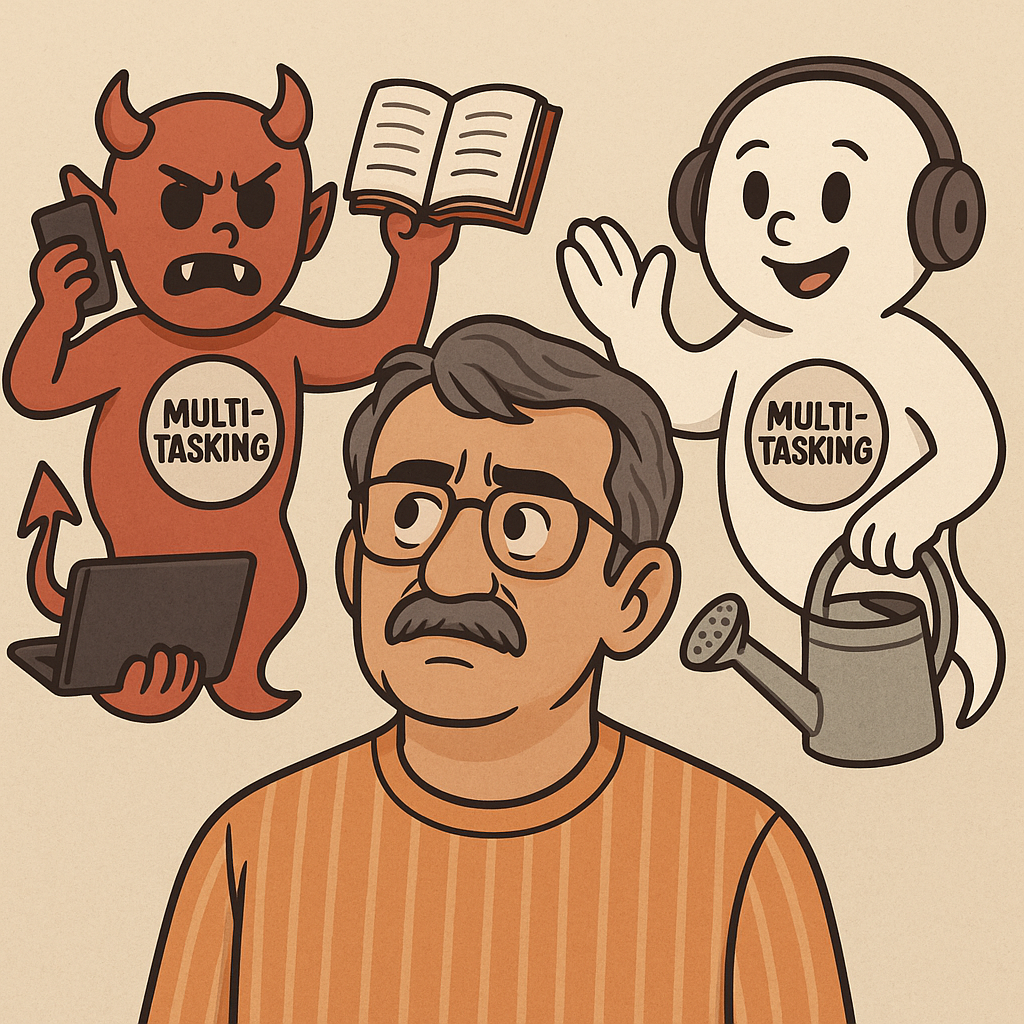A simple truth from the road — and from life: start before you have to
You have to send an important email tomorrow — maybe it’s a proposal, an update, or a follow-up. So you tell yourself, “I’ll do it tomorrow.” And technically, you’re right. The sending has to happen tomorrow — which really just means you’ll be pressing the send button then. The preparation, though? That can start right now. Sounds like common sense, doesn’t it? Yet somehow, we miss it more often than we realize.
You could easily draft the email today, let it sit quietly in your drafts folder overnight, and give it a quick look tomorrow before sending it out. You’ll wake up lighter, without that tiny, nagging thought: “Oh, I still have to write that email.” And if you wish to, you might even refine a few lines, soften your tone, or make that one small improvement that comes only after a second look.
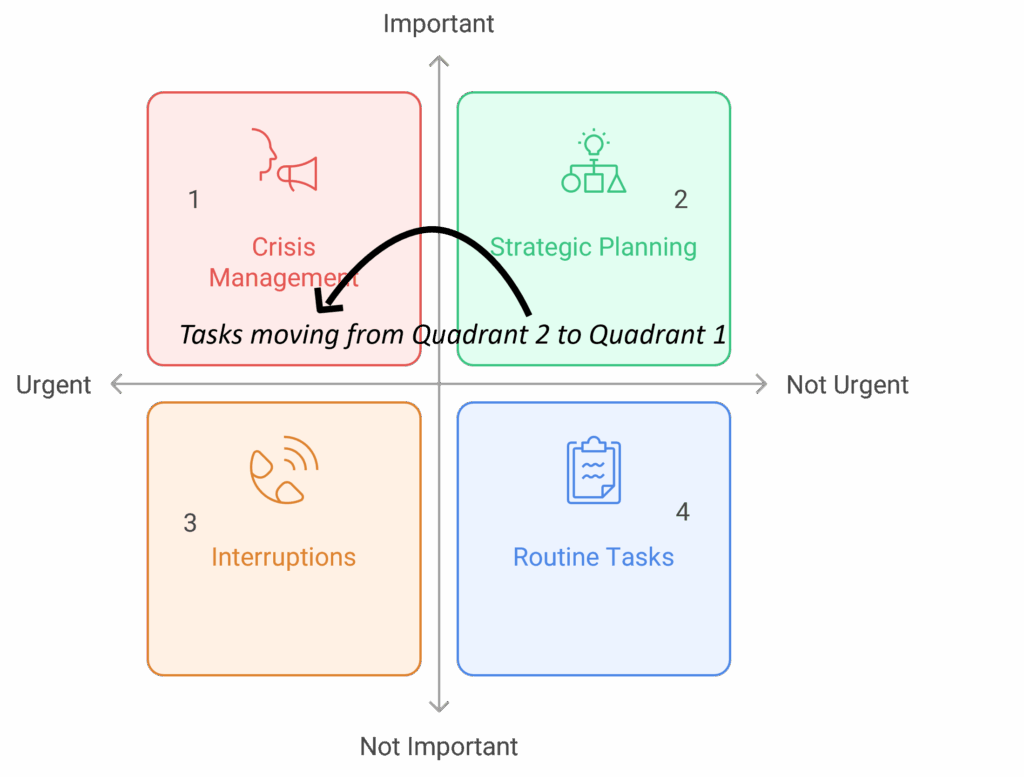 This small act captures something bigger. We often think that unless something is due today, we can wait. But that thinking quietly pushes us from what Eisenhower called Quadrant 2 — important but not urgent — into Quadrant 1, where things become urgent and stressful. And that’s where last-minute tension, rework, and unnecessary anxiety live.
This small act captures something bigger. We often think that unless something is due today, we can wait. But that thinking quietly pushes us from what Eisenhower called Quadrant 2 — important but not urgent — into Quadrant 1, where things become urgent and stressful. And that’s where last-minute tension, rework, and unnecessary anxiety live.
When you start earlier — not just a day before, but as soon as the task appears on your radar — you give yourself space. You see things you might have missed otherwise. You might realise the task is trickier than you expected, that you need more inputs, or that some instruction is unclear. If you discover these only on the day of the deadline, even small tasks can throw your entire schedule off. But when you begin early, you have time to clarify, adjust, and breathe.
Starting early doesn’t mean you have to finish everything right away. It just means crossing that invisible line of getting started. You don’t need to complete the report, record the video, or send the email immediately — but you can draft, outline, or test the first step. Once the ball is rolling, the mind relaxes, and the rest becomes easier.
It’s not about working faster; it’s about working sooner. Deadlines will always be fixed points in time, but your preparation can stretch around them. People who handle work calmly and consistently aren’t superhuman — they just start before they have to.
Next time you think, “I have to finish that next week,” remind yourself, “Which means I should begin this week.” That’s the essence of it all — start before you have to.
Subscribe to my newsletter, to get tips like this and more, directly in your inbox!
Don’t Miss Important Messages: Trust Your System, Not Your Memory
In today’s global work environment, email and instant messages are the lifeblood of collaboration. On any given day, you might check them from your laptop, tablet, or mobile device — between meetings, during a commute, or while making coffee.
You might glance at a message, instantly understand what’s being asked of you, and think, “I’ll handle this later.” But then the day speeds up. More notifications arrive. By the time you remember that message, it’s buried deep under a growing pile of unread items.
It’s not a question of carelessness — it’s a question of cognitive limits. Our short-term memory can only hold a handful of items at once, and only briefly. As psychologist George A. Miller described in his classic paper, “The Magical Number Seven, Plus or Minus Two,” our minds can typically manage only about five to nine discrete pieces of information at any given time. That means even a single distraction can overwrite what we just read or planned to do. Unless we capture a message somewhere external, it simply fades.
That’s why the discipline of checking messages isn’t enough. You can read every email and still miss something important if it never makes the leap from your mind into a reliable system that remembers for you.
The Discipline of Daily Processing
The antidote to missed messages isn’t another app or reminder — it’s consistent discipline.
Make checking your emails and messages a non-negotiable part of your morning routine.
This isn’t to say you should only check messages in the morning. Of course, you’ll read and respond to them throughout the day — as part of your normal workflow.
The purpose of the morning routine is different: it’s your fail-safe. It’s the daily checkpoint that catches anything you may have missed, forgotten, or left hanging amid the rush of the previous day.
Sometimes you’ll be confident that you’ve already captured every new task or follow-up — but do the drill anyway. You’ll be surprised how often a message, a quick chat, or a small promise slips through unnoticed. Our memory is far less reliable than we’d like to believe.
The keyword here is process, not respond.
You don’t need to execute every task immediately. The goal is to recognize, decide, and record each actionable message into your trusted system — your to-do list, task manager, or follow-up tracker.
If something takes less than two minutes, feel free to complete it right away. But for everything else, your mission is simple: get it out of your head and into your system.
Please note, when you do this every day, you’re only processing messages from the last 24 hours. Most apps even label them as “yesterday”, making it easy to spot and clear anything that arrived since your last check. It’s a light lift — a daily reset that keeps your system current and trustworthy.
The Trap: Don’t Run With the First “Important” Task
During this message review, you’ll often come across a task that feels urgent, exciting, or personally meaningful. The temptation is to drop everything and start on it immediately.
Resist that urge.
When you dive into one task before finishing your review, the rest of your messages remain unprocessed — which means hidden risks and unfinished requests still lurk in your inbox. You lose visibility before you’ve even begun.
Treat this step like triage: finish the scan, then decide what truly deserves your attention next.
This simple act separates reactive busyness from intentional productivity.
Conclusion: Trust Your System, Not Your Memory
Our minds aren’t built to hold dozens of digital threads at once. Important messages slip not because we’re inattentive, but because we rely on a system — short-term memory — that isn’t made for this world of endless input.
True productivity comes from trusting your system, not your memory. When you build the daily habit of message processing, you’re not just tidying your inbox — you’re designing reliability into your day.
It’s a quiet form of professionalism: ensuring that nothing meaningful depends on chance or recall.
And the result?
Peace of mind, clearer focus, and the confidence that every message — and every responsibility — is exactly where it should be.
Subscribe to my newsletter, to get tips like this and more, directly in your inbox!
(Originally published in Times of India on October 10, 2025)
The Counterintuitive Truth About Time Management
At first glance, certain uses of time look unproductive. But if you zoom out, they often turn out to be among the wisest investments you can make.
Breaks That Push You Forward
Consider breaks. Stepping back from a problem can feel like stalling. Yet how many times has clarity struck you after a pause—a walk, a cup of tea, even a shower? The act of stepping away often reveals the direction that sheer persistence could not. This connects right back to our opening idea: what looks like lost time is often a smart investment in disguise.
The same is true at work. Frequent restorative breaks—drinking water, strolling a bit, stretching at your desk—are not distractions. They reduce stress, give your body a metabolic nudge, and sustain the very focus you depend on for deep work.
As Edwin C. Bliss rightly put it:
“Anything that contributes to health is good time management.”
Sprinting at breakneck speed can feel productive in the moment, but if it leads to burnout, illness, or lifestyle diseases, your multi‑year output collapses. Investing in health—through pauses, movement, sleep, and nutrition—may look like a time cost today, yet over a larger time frame it becomes a compounding productivity asset.
People: The Most “Unproductive” Yet Most Valuable Use of Time
Another area where this counterintuitive principle shines is in relationships. Spending time with people doesn’t always feel efficient. The activity might not advance your goals, and conversations may drift away from work altogether. Yet, people are almost always a good use of time.
I’ve experienced this firsthand during my evening walks. For years, I’ve used them to push forward my reading habit—listening to audiobooks on Kindle and Audible while walking or on the treadmill. But many times, my daughter, my wife, or even one of my neighbor friends joins me. When they do, I don’t hesitate to pause the audio. The chats we share may not move my reading list forward, but they strengthen bonds that matter far more in the long run. Just like health, relationships demand steady, ongoing investment.
The Bigger Picture
Here’s the real counterintuitive twist: many people equate setting up a formal time management system with squeezing in more work. It’s not. When you manage your time appropriately, you gain control over your work. That control gives you the freedom to pace yourself, reduce stress, and remain flexible enough to seize serendipitous opportunities when they arise.
Breaks and people may look like inefficiencies on the surface. In truth, they’re pillars of sustainable productivity. Time management, at its best, isn’t about doing more. It’s about living better by having control on our time usage.
Subscribe to my newsletter, to get tips like this and more, directly in your inbox!
(Originally published in Times of India on September 27, 2025)
The Quiet Enemy That Steals Your Time and Peace
Every great story needs a hero and a villain. In Greek mythology, Hercules fought the Hydra. In the tale of David and Goliath, the shepherd boy faced the giant. In the Indian epic Ramayana, Ram battled Ravan. And in the beloved film Sholay—which recently completed 50 years, yet remains iconic—Jai and Veeru stood against Gabbar Singh.
In our own lives, people often miss the most dramatic truth: each of us is the hero of our own epic. No boss, no superior, not even a god takes that role—it belongs to us. We chase goals, uphold values, and strive toward milestones. Along the way, we battle many antagonists—deadlines, distractions, and doubt. Yet there’s one villain we all share, no matter who we are or where we live. It doesn’t roar like Gabbar Singh. It doesn’t wield ten heads like Ravan. It creeps in quietly, everywhere. That villain is ENTROPY.
In physics, entropy is the natural tendency of systems to move from order to disorder. Left unchecked, your clean desk gathers dust, your files scatter, and your inbox overflows.
Think of an ice cube: stop feeding energy to keep it frozen, and it melts. The lesson is simple—only effort and energy can hold disorder at bay. As Stephen Hawking explained:
The increase of disorder or entropy is what distinguishes the past from the future, giving a direction to time.
Entropy isn’t something you invite. It sneaks in, and only deliberate action keeps it from pulling everything toward chaos.
Let’s see how Entropy Shows Up in Daily Life
- A freshly cleaned kitchen turns messy in days.
- Your phone storage, once spacious, mysteriously fills up.
- Social media feeds grow noisy, no matter how carefully you curate them.
Entropy is the invisible hand that nudges life toward clutter. Unlike Gabbar Singh, it doesn’t announce itself—it whispers. And slowly, disorder begins to feel like the default.
We can’t eliminate entropy—it’s woven into the fabric of the universe. But we can resist it. The trick is not to wait until disorder grows colossal, demanding back-breaking clean-ups. Instead, we build systems where the smart bare minimum effort keeps things organized. A few seconds spent filing a document today can save hours of hunting tomorrow. A simple habit of clearing your inbox daily prevents the crushing overload that otherwise builds up and buries important information somewhere deep down, away from our eyesight.
Every act of cleaning, sorting, or organizing is a rebellion. It’s our way of declaring: “I choose order over disorder.”
Being organized is more than a tidy desk. It’s about clarity, calm, and conserving energy. It’s about designing systems that keep entropy in check with the least friction possible—so your life runs smoothly without requiring heroic effort each time.
Let’s pause and think, why Be Organized? Because order gives us superpowers:
- Save Time – Less searching, more doing.
- Reduce Stress – Order brings calm.
- Boost Productivity – With a fully functional work environment, energy isn’t wasted on chaos.
- Conserve Resources – Fewer duplicates, cleaner storage, less waste.
Organization is how we push back against entropy. With the right systems, the key is consistent effort—small and steady—that turns staying organized into a manageable trickle, preventing the tidal wave of disorder that otherwise makes things non-functional and demands colossal clean-ups.
Entropy may be a universal law, but it doesn’t get the final word. Every small act of organization—decluttering a drawer, taming your inbox, structuring your files—is a heroic act.
So the next time you tidy up, remember: you’re not just cleaning. You’re designing a system where minimal effort holds back maximum chaos. Think of some key common spaces that can be organized:
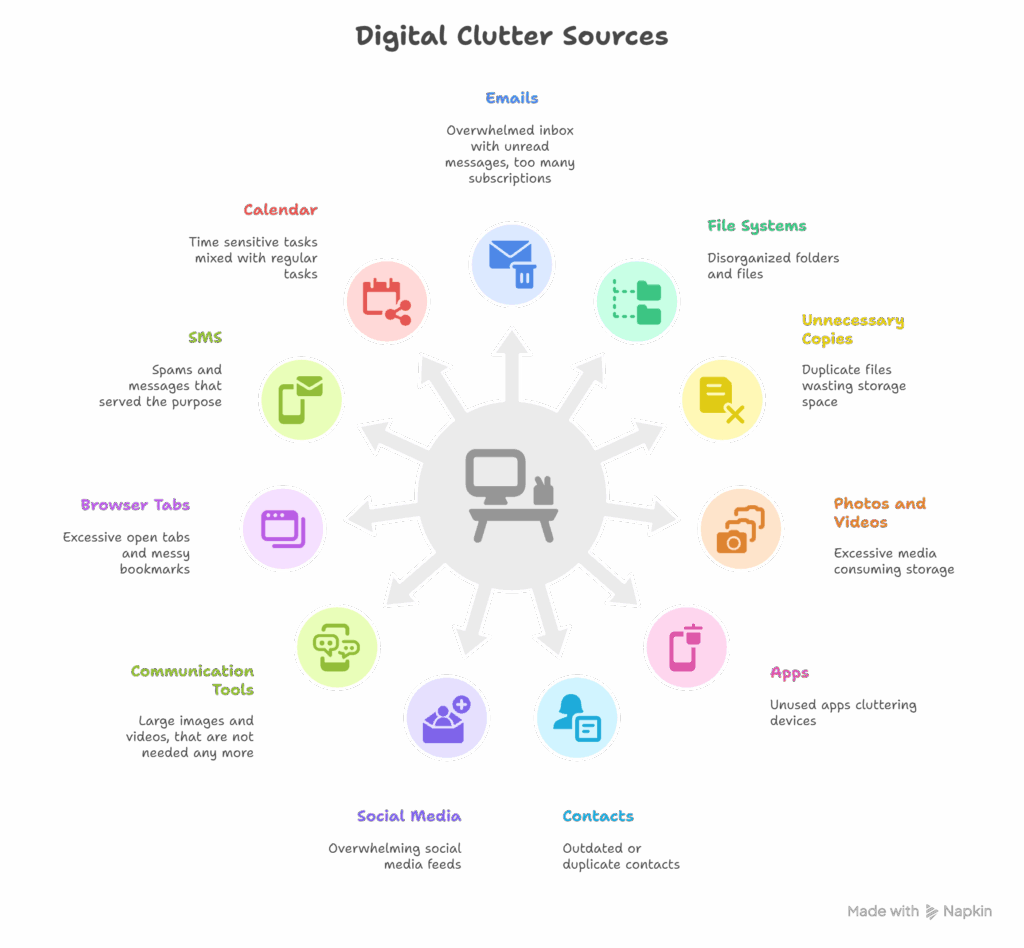
You’re proving that order, clarity, and progress are worth the investment.
Multitasking: Misunderstood and Underrated
Multitasking. The word itself often sparks frowns. Distraction, half-done work, and errors have given it a bad reputation. But here’s the twist: what people usually condemn isn’t multitasking at all—it’s what many call multi-focusing.
Trying to write an email while also solving a complex problem, or talking to someone on the phone or staying on a chat during a meeting, splits your attention and guarantees shallow work. Our brains can’t give deep focus to two demanding tasks at once.
The real story of multitasking is different—and far more useful.
Pairing a mental activity with a physical one often works beautifully.
- Listen to an audiobook while walking.
- Reflect on ideas during a workout.
- Stretch while on a routine call.
Even two light physical activities can complement each other—like cooking while listening to music or walking while sipping coffee.
In Get Up, Dr. James Levine introduces NEAT (Non-Exercise Activity Thermogenesis)—the everyday movements that keep us healthy. One of his key suggestions: after every meal, do a NEAT activity for 15 minutes. Why NEAT? Because it’s these small, consistent movements that prevent long sitting, keep metabolism active, and support overall well-being.
I tried it. After breakfast, I head to my balcony garden. I check on each plant, remove weeds, trim old leaves, water where needed, and sometimes spray neem oil to fight pests. What could have seemed like gardening chores — and risked becoming another task people tend to dislike and skip — turned into a perfect NEAT activity.
After lunch or dinner (I work from home), I switch to small organizing tasks around the house. At first glance, these look like little chores or “time fillers.” But when reframed as NEAT, they become energizing and purposeful.
Of course, on some busier days, I might not have the luxury of time and have to be at my desk; I don’t drop my NEAT commitment, and I use my under-desk elliptical while working.
One more example from my daily routine: I often keep the radio on while I work. The music soothes me and refreshes my mind subtly while I code, handle small reading, or do light writing. That’s good multitasking—mental work paired with a light sensory background.
But when I have to read or write something complex, I switch the radio off. That’s the moment it crosses into multi-focusing, where my brain would struggle to split attention.
This simple switch—knowing when multitasking helps and when it hurts—makes all the difference. This is multitasking done right.
A Practical Takeaway
Try a 7-day NEAT + multitasking experiment:
- After each meal, spend 10–15 minutes on a light physical task.
- Choose activities that matter to you—watering plants, tidying up.
- Or if you go to the office for work, arrange a task that can be done while walking, such as a discussion with a colleague or boss. Or simply do whatever, but do not use the chair for those 15 minutes
- Notice the lift in energy, focus, and satisfaction.
- Bad multitasking = multi-focusing (splitting mental bandwidth).
- Good multitasking = complementary activities (mind + body, or body + body).
Once you see the difference, multitasking transforms from a productivity villain into a secret weapon.
Subscribe to my newsletter, to get tips like this and more, directly in your inbox!
Sweet Goals, Hidden Costs: A Better Way to Choose Commitments
There’s an old Indian proverb:
“Ghee dekha, par badga nahi dekha.”
You saw the ghee (clarified butter), but missed the cudgel waiting nearby. The image is of a cat spotting a pot of ghee and rushing to lick it, unaware of the cudgel placed close at hand, ready to strike. In folklore, it’s a warning: don’t rush to grab the sweet reward if you’re blind to the stick that comes with it.
In the context of time management, it becomes a useful filter. Every opportunity — a hobby, a project, a side hustle — comes with a cudgel: the hidden cost. The question is: are you saying yes to ghee with a cudgel or ghee with no cudgel
For years, I wanted to learn to sing. But it always felt like ghee with a cudgel — sweet but disruptive. It would have taken time away from swimming, writing, my day job, and my coaching practice. Holding back wasn’t procrastination; it was prudence in how I chose to use my time.
Recently, things shifted. Appearing as a guest on podcasts made me conscious of my voice. I wanted to sound more professional and address certain shortcomings. While exploring how, I discovered The Voice and the Actor by Cicely Berry. The book recommends singing as a way to develop breath control — the foundation of a strong, clear voice.
That was the turning point. Singing wasn’t just a hobby anymore. It became directly relevant to my coaching and public speaking. What once was ghee with a cudgel transformed into ghee with no cudgel.
And as I write this, the reality of the cudgel is right in front of me. I have a stage show just a few days away. I’ve already rehearsed my song dozens of times, and I know I’ll probably cross a hundred repetitions before the performance. It reminded me why I was right not to take up singing earlier, when it didn’t align with my rhythm. Now, the same effort feels purposeful because it directly strengthens my vocation.
Before saying yes to something new, run it through this filter:
- Is this ghee with a cudgel?
Sweet on the surface but disruptive to my rhythm. If yes, decline. - Is this ghee with no cudgel?
An effort that aligns naturally with my goals and strengthens my priorities. If yes, commit.
Time management isn’t about doing everything that looks tempting. It’s about choosing only those that align closely with your life goals and overall rhythm. That simple filter preserves your focus, protects your rhythm, and makes every “yes” sustainable.
Subscribe to my newsletter, to get tips like this and more, directly in your inbox!
(Originally published in Times of India on August 16, 2025)