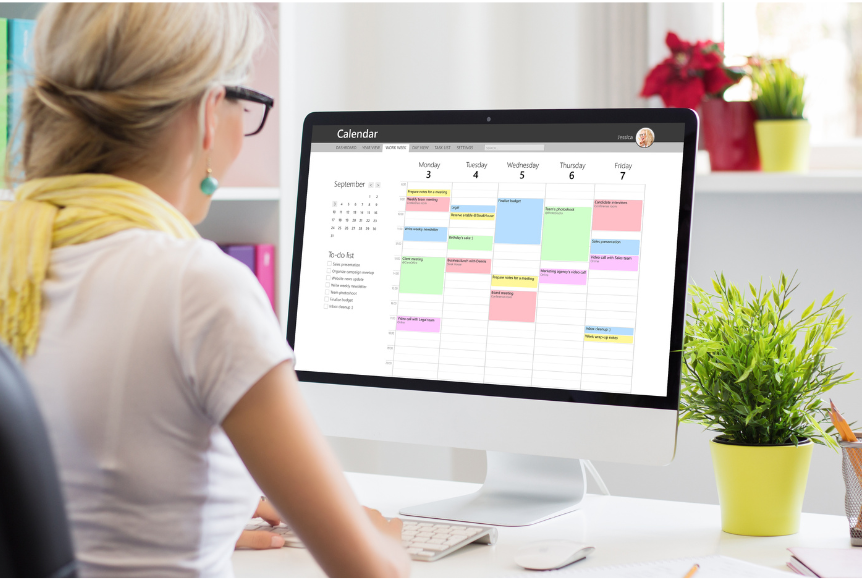Let us make you oops-proof
The human mind is quite peculiar: it’s brilliant at connecting ideas and generating interesting thoughts, yet it often struggles to remember them. If you want to act on those ideas later, you must develop the habit of capturing them in one designated place. This is especially important because we often get our best ideas when we’re away from our desks. That’s why it makes sense to have this “single designated place” on your smartphone.
The idea is to quickly collect these thoughts in a mobile app before they slip away, and then process them later when you’re back at your desk. While there are many apps for this, you need something lightweight that allows you to add an item quickly, without unnecessary steps. Google Keep is a great option, known for its simplicity and effective features.
Google Keep is available for both iOS and Android, and it also has a browser version so you can access your lists interchangeably from your computer. Setting up the app is easy—just create a list called something like “Catch All,” where you’ll store everything: tasks, ideas for social media posts, things to buy, or something to research later.
The next step is to establish a ritual, preferably in the morning, to process your “Catch All” list at your desk. While you may complete some tasks immediately, the main goal is to sort them. Some items might go on a to-do list, while others may land in separate lists, like writing ideas.
Once you have Google Keep, you can use it for other purposes too. Here are a few ideas:
- Meeting agenda items: Maintain a running list for quick reference during meetings.
- Meeting actions: Capture actions from meetings and process them during your morning routine, just like the “Catch All” list.
- Errands: If you’re not out and about frequently, keep a list of things to do when you’re out so you can maximize productivity.
- Checklists: Create recurring checklists for things like monthly payments or travel packing.

For better organization, you can set different colors or backgrounds for your lists, making it easier to find what you need quickly. And don’t forget to pin your “Catch All” task list at the top for easy access and smooth operation. You can even reorder lists, keeping the most important ones at the top.
This simple setup, combined with the habit of consistently capturing and processing your thoughts, will go a long way in helping you stay ahead of your responsibilities and remain stress-free.
Subscribe to my newsletter, to get tips like this and more, directly in your inbox!
(Originally published in Times of India on September 10, 2022)
You too could be Organized with your work!
Have you seen a chef performing on a cookery show? Why do you think they perform so well? The reason is that they could fetch all that they needed in a moment. Their kitchen is perfectly organized – at least when they are on the show! Similarly, being organized with your work and work material is the key to sustained and stress-free personal productivity.
There is a popular belief that people are born either organized or unorganized, which is not true. If you too feel so, ask yourself this – When you plan to go out, do you get your car key easily. Yes, right? Why is it so? Because you keep the key at a certain place when you come back from a drive. That’s enough to prove that you are organized. It’s not about genetic makeup but it is about a deliberate decision of being organized about something. It’s prudent to be organized with the things that matter to you.
So how do you get the capability to fetch whatever you need for your work in a moment? As we saw that it is possible only when you plan places for all your work material. You need a singular, known place that is easy to access for every kind of thing that you deal with. In absence of this, you lose precious time in searching for what you want, or even worse, work couldn’t be done on time because you could not locate the required material.
As we deal mostly with digital artifacts, the central element of your organization of work material is a well-planned hierarchical file folder structure on your computer or cloud. You will have folders to store specific kinds of material, say, project proposals, design documents, invoices, notes, presentations, and so on. Keep the retrieval in mind when you create such a structure or name the folders. Keep experimenting with it till you settle on the best arrangement.
The next thing you need to know is the DRIFT principle – Do it RIght the First Time.
When you are at work as the work material comes to you through all kinds of communication, you will organize each piece of it in the right place as and when you receive it. Once you know that you will need something in the future, you need to ask yourself where would you look for it, and that’s the place where you should put it. This is what I am calling the DRIFT principle.
In addition to the file folder structure on your computer, there are other artifacts that you may want to build with the DRIFT mindset, such as –
- A to-do list for work to organize your tasks in it
- Checklists to organize steps to do or verify certain things
- Running lists to organize things dynamically
- Browser bookmarks to organize the web resources
- App shortcuts for most frequently used Apps
- A Read later App for online reading material
- “Watch Later” lists on YouTube for video recommendations that keep coming all the time
- Wish list of books that you might want to read
Armed with such a simple but powerful DRIFT mindset, you will be able to beat the stress and be highly productive.
(Originally published in Times of India on August 28, 2022)
Subscribe to my newsletter, to get tips like this and more, directly in your inbox!
Dos and Don’ts of Digital Calendar App
Digital calendar Apps are now ubiquitous and are critical for managing our schedules. Calendar Apps are easy to learn and use, but only if you use them with proper discipline, you could derive multifold benefits from them.
It’s an irony but most people end up underusing and overusing the calendar App at the same time, albeit in different scenarios, that we will talk about in this post. But before we get there, you should be able to distinguish between the two types of tasks:
A. Tasks that must be done on a specific day or time, say, attending a meeting. These are the tasks that you could do only at that specific schedule and if you miss them, you miss them for good. let’s call them time-sensitive tasks. Calendar App should be used to manage only these time-sensitive tasks
B. Tasks that must be done ASAP but not on a specific day or time, say preparing for a presentation for a meeting with an important client. These are important tasks but you have some room to negotiate the schedule with yourself. A calendar is not the right place for managing these time-insensitive tasks.
Overuse scenario:
There is a common practice to secure important tasks to the calendar, irrespective of if they are time-sensitive or not. Although a task is important if it has nothing to do with a specific time slot and it can be done flexibly at some other time, as well, the Calendar is not the right place for it. This is what I call an overuse of a calendar App. As you see, you are using Calendar App as your to-do list, in this case.
If you put such time-insensitive tasks into the calendar App, you would likely end up snoozing them, multiple times, for various reasons, say you were drawn into some unplanned but important activity during that schedule.
It’s not just that. Once you accumulate several snoozed events, you start losing time-sensitive tasks in that clutter, which is quite risky. Thus, we need to maintain the sanctity of the calendar events, such that, a notification about an event should signal you to drop everything and attend that event.
The pertinent question then is where do the time-insensitive tasks go and the answer is, your to-do list, which you will look at for every time slot that you get to pick up an item as your next action.
Underuse scenario:
Several tasks are time sensitive but you do not enter them into your calendar either because you think you would remember them anyway or you think that they are not that important. This is what I call underuse of the calendar App.
Let’s say you need to take some medication, every alternate Sunday. It makes sense to create a recurring event. If this is not placed in the calendar, you would likely forget to do it, at least some time, if not all the time.
There would be several events that are day-specific but may not have a specific time to do them. They should also go in the calendar and as the day arrives, and you get the notification, you would either do it right away or add it to your to-do list to wait for the right time slot.
The bottom line is that the criteria to add a task to the calendar is NOT whether the task is important or not, but it is, whether the task is time sensitive or not.
Subscribe to my newsletter, to get tips like this and more, directly in your inbox!
How to complete online courses along with the juggle of your Life
How many half-finished online courses are sitting in your account right now?
Steven Covey calls it Sharpen the Saw—the 7th habit of highly effective people. In other words: your biggest asset is You, and learning is how you keep that edge sharp.
The rise of MOOCs has revolutionized learning. With just a few clicks, you can access courses from the world’s top universities. Coursera alone offers thousands of them—many at no cost. Spoiled for choice? Absolutely. But there’s a hidden problem…
👉 As easy as it is to register, it’s hard to complete. Life gets in the way, time is scarce, and soon enough you’re staring at a graveyard of unfinished courses.
It doesn’t have to be this way. With a little structure, you can complete them and reap the benefits. Here’s a 7-step plan to actually finish your online courses:
1. Make the content omnipresent
The first step is to ensure the course material is always at your fingertips. Add a bookmark to the course webpage in your browser—preferably in the bookmarks bar. Allow your browser to “remember me” so you don’t waste time typing credentials. If your browser syncs across devices, you’re set; if not, manually add the bookmark to your phone or tablet as well. The easier the access, the lower the friction.
2. Eat the elephant
The only way to eat an elephant is one bite at a time. Don’t wait for that mythical “perfect day” when you’ll devote hours just to your course—it rarely comes. Instead, take small bites. Most courses are already broken into short, digestible modules. Be satisfied with completing a little at a time rather than attempting to swallow the whole thing.
3. Grab the little unused pockets of time
Once you decide to consume the course in smaller bits, the next question is when. If the course doesn’t require heavy note-taking or visuals, you can combine it with everyday physical activities. My favorites: evening walks, chopping vegetables, or workout sessions. Plug in your headphones, play the unit, and let the course progress inch by inch. By linking learning with an existing ritual, consistency becomes easier.
4. Track the course completion
Most courses follow a set order. Either way, create a simple tracking table where you can mark completed units. Each tick mark is a pat on the back and a motivator to continue. Store this table, along with any assignments or notes, in a dedicated folder for the course on your computer. Organization reinforces momentum.
5. Keep an eye on takeaways
After each section, pause to reflect on the key lessons. Capture these takeaways immediately in a document, organized section by section. Without this, you risk letting insights slip away. Over time, this document becomes your personalized knowledge digest—much more valuable than the raw course material.
6. Get the big picture
Once the course is complete, step back and see the whole landscape of what you’ve learned. One effective way is to create mind maps that slice, dice, and structure the knowledge. This not only cements learning but also helps you retrieve it later. A good mind map can turn scattered lessons into a cohesive understanding.
7. Let the rubber meet the road
Knowledge without application is half-finished. Find ways to apply what you’ve learned. Set specific goals and incorporate them into your work management system. Track your progress just as you tracked your course units. It may feel like a train of elephants is approaching, but you already know how to eat them—one bite at a time.
MOOCs are like an all-you-can-eat buffet: tempting to overload your plate, but challenging to finish. With this 7-step plan, you won’t just sign up—you’ll complete, apply, and grow.
After all, the saw won’t sharpen itself.
How To Manage Your Passwords Reliably And Securely
You must have lived this moment in your school days: you prepared for your written test but skipped that one tough chapter. You get the question paper in your hand, scan it nervously — and your heart skips a beat. The very question you hoped would stay away is right there, staring back at you.
A similar feeling returns in adulthood when you visit a website after months — and it hits you with the dreaded prompt:
“What’s the password?”
You try a few combinations, grow increasingly anxious, and finally click that little lifeline: “Forgot password?” Now begins the tedious journey of resetting it all over again.
Why do we forget passwords so easily?
It all comes down to our limited working memory. Unless you memorize passwords the way you learned multiplication tables, you’re unlikely to recall them — especially if you don’t use them often. Yet, today’s digital world demands credentials for every service, every app, every website.
So, what’s the way out?
The Tech Fix: Password Managers
One reliable solution is to use a password manager. These tools store all your passwords securely, allowing you to remember just one master password. They can even generate strong passwords for you.
However, many of these services work on a freemium model. For serious usage — syncing across devices, advanced security, password sharing — you’ll likely need a paid plan. And even then, some people feel uneasy about entrusting all their credentials to a single service.
The DIY Method: Memory-Saving + Cryptic Storing
If you’re looking for a simpler, low-cost approach, here’s one that blends logic with a bit of creativity:
- Minimize your user IDs.
Whenever possible, use a single email ID as your username across sites. It reduces chaos and makes tracking easier. - Minimize the number of passwords.
Take advantage of “Sign in with Google / Facebook / Twitter.” By authenticating through these platforms, you can access many sites with just one password. - Set your own login hierarchy.
Don’t pick a provider randomly. Define a clear order: for example, try Google first, then Facebook, then Twitter (X) — and remember the passwords of these providers well (I’ll tell you soon, how). - Create logical password series.
For websites that don’t allow third-party logins and require frequent changes, design a keyboard-based password pattern. You might have to go for a complex pattern, as modern password validation systems won’t allow passwords like qwerty123. Shift the pattern for each new version, and just remember the current one in the sequence. - Be clever with passwords for static sites.
For sites that rarely require password changes, create hard-to-guess passwords — but avoid obvious ones like pet names or birthdates. Use creative derivatives that only you can decode.
Storing Passwords Safely (Without a Manager)
Now that you have multiple passwords in use, where do you store them?
The answer: a cloud document — but with precautions.
- Create a document on Google Drive or OneDrive.
Do not name it “passwords.” Pick a discreet name that gives you a private hint about its contents. - Log details cryptically.
Each line should include:- A cryptic name for the website
- A disguised version of your user ID
- A password hint, not the password itself
Make sure the hint makes sense only to you — not to anyone else, not even AI.
- Make it searchable.
As the list grows, you’ll use “Ctrl+F” often — so keep the code names searchable and consistent. - Add a bookmark.
Create a shortcut to this document in your browser’s bookmarks bar. That way, it’s always one click away when you forget a password. - Update before changing.
Whenever you’re about to reset a password, update the hint first, then proceed to change it on the website. This prevents the common mistake of forgetting to record the new one.
Like any habit, this might feel cumbersome at first. But with a little discipline, this system becomes second nature — and more importantly, a huge boost to your productivity.
Not being able to log in when needed — especially in a deadline-driven, security-conscious world — is a major blocker. Strengthening your personal password system may be one of the simplest productivity upgrades you’ll ever make.
Subscribe to my newsletter, to get tips like this and more, directly in your inbox!
How can you miss opportunities to build your PKM using your emails?
A few years back and many years after the floppy disks became obsolete, I coined a phrase at my work – “preparing a boot floppy”! The team around me knew what I meant.
Some of you, especially those who do not have a bunch of grey hair, may not have experienced a boot floppy. So, let me help you. In their early days, personal computers did not have hard disks for data or even for the operating system. Users carried the floppy disks with the operating system and the data files, around. As soon as you load a floppy disk, the computer woke up with the operating system available on the floppy disk.
I used this metaphor for making regular notes about whatever knowledge we were gaining during a project. Such notes are very handy to me, especially whenever we have to resume a project after a break or start a similar project. I call those notes boot floppy as they allowed me to get into that state of mind when I had worked on that activity in past. These notes save time and are useful to either extend the project or give an informed opinion on similar ongoing projects. In short, they form your PKM (Personal Knowledge Management) system.
A PKM is a must for all the knowledge workers. As we switch from one work to another we tend to forget several vital details of the earlier work done. And when you must go back to the old project, you end up scratching your head and hunting for key information. A PKM would help you to do the required time travel and get productive in no time. Additionally it allows you to even contribute to Organization’s Knowledge Management (Organization Knowledge Management) system with the least effort, whenever needed.
I know what you are saying! “But, I hate writing documentation!”. Let me share the secret to overcome it. We hate documenting things primarily because we must stretch our memory to recollect every aspect of a project from the past. This is indeed hard because of our fragile working memory. So, the solution lies in doing this activity when it is fresh in your mind. You still need a trigger for writing the documentation on the go and your sent emails could do that trick.
I have seen this interesting phenomenon! People take extra care when they communicate over emails, especially when their clients, peers, and superiors are the recipients. The content is embellished with illustrations, examples, essential conditions, etc. People know that an email often turns into evidence in the future and so no one wants to be proven “wrong” later. I never see similar diligence when people write for the sake of documenting. But nothing is lost! We should leverage what we do best.
Such well-written emails are your voice. This valuable content should be not wasted for just one instance. One could often make a concept document, an analysis document, a design document, a checklist, a user guide, etc. out of such sent emails. Essentially, you will curate content from your own sent emails. But if you want to be successful with this idea you would need a ritual around it, in essence, as per the following:
1. Every day (mind it, every day) at the beginning of your day, scan through your previous day’s sent items and identify reusable content and copy and paste them into more durable documents.
2. On a particular day if you are hard-pressed for time or you have lots of emails to process, simply flag or label the items that you think are valuable for curating the content.
3. At the end of the week, scan through these flagged items and get the content out to the appropriate running documents. Once you copy the content, don’t forget to remove the flags.
4. You will need only an occasional review of each of these PKM documents to harmonize the content so that you have a proper narrative.
5. Your organization may ask you to make the very document. In such a case this document will move from your PKM to your organization’s OKM. You shouldn’t have two versions of the truth (Remember the DRY principle?)
6. Next time you need the reference material regarding a project, open the right PKM document instead of getting into the time-consuming and error-prone process of digging through your emails.
As you see, you are ticking so many right boxes with a simple ritual! You improve your productivity and the quality of your deliverables. You contribute to the Organization’s knowledge management with the least effort.
Subscribe to my newsletter, to get tips like this and more, directly in your inbox!
(Originally published in Times of India on July 03, 2022)