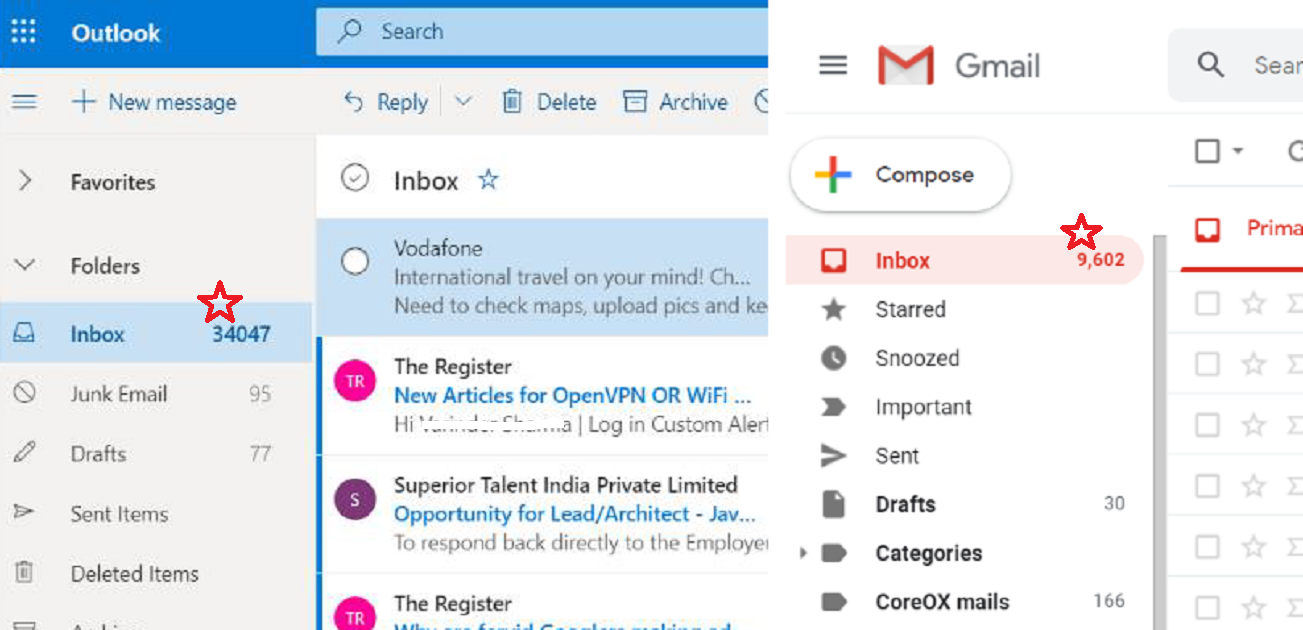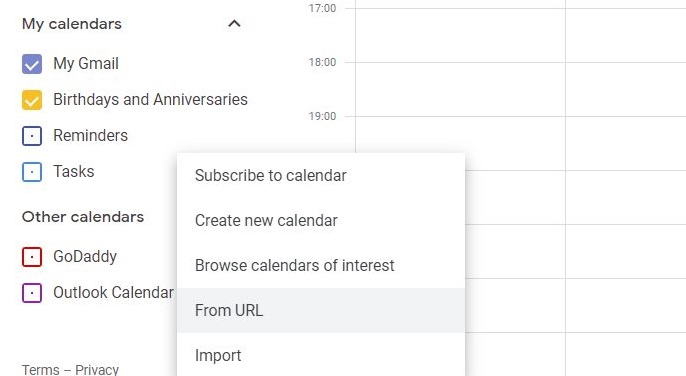How Frequently Should You Check Your Emails?
You should check your emails (applies to even other sources of communication) through which you get your “work”, regularly, to know what should be on your To-Do list. The “work” here is all that you are responsible for, both on personal and professional fronts.
It always pays to stay current with the entire scope of your work for the best utilization of your time. If you do not know the complete scope of your work, what are the odds that you will choose the right task for a given time slot!
Wait! Did someone tell you to not look at your emails more often? I agree but don’t take the advice blindly. It only meant that you should not break your concentration just to look at every mail that arrived. But there is nothing wrong with looking at emails when you are not into a work that requires concentration or you are into the breaks.
A good practice for processing your sources of communication is to go through the inputs and just note down your actions in your to-do list than actually doing them unless something can be done in less than two minutes. If there is an action of reading articles on the web you would save them in Read-later App than actually reading them at that moment.
Here are the benefits:
- Since you are simply identifying the actions, it should require smaller chunks of time that you get more often and easily.
- Keep processing your sources of communication as often as possible so that you don’t accumulate so many items that make you look for bigger chunks of time that you rarely get.
- Get comfortable with your Email and other relevant Apps so that working with them should be fun. Learn the settings that make you more productive. For example, a useful setting for processing emails is to open the next mail automatically after closing or deleting one. Also, knowing keyboard shortcuts saves time by having your hands always on your keyboard.
- Keep the spirit behind this processing activity in your mind and that should motivate you to do it regularly.
Let me reiterate the spirit: “It always pays to stay current with the entire scope of your work for the best utilization of your time”.
Subscribe to my newsletter, at bottom of this page, to get productivity tips like this and more, directly in your inbox!
(featured image: Photo by Torsten Dettlaff from Pexels)
Simple Technique to Manage Your Email Inbox
Email is one of the most misunderstood parts of our working lives. We often treat it as something outside real work. You’ll hear people say, “I had so much work today, I couldn’t check my emails,” as if email were a distraction rather than a conduit. That framing is flawed.
Email is just a communication medium. Anything that lands in your inbox could just as easily have arrived via a message, a meeting, or a quick conversation. The critical point is this: you receive an email because there is already an explicit or implicit commitment involved. Email doesn’t create work—it reveals it.
Most attempts at inbox management fail because they attack symptoms, not the cause. Let me start with a few common approaches that simply don’t work.
One popular method is sampling: picking a few unread emails based on a vague sense of importance, processing them until you feel better, and leaving the rest untouched. One of my colleagues followed this faithfully. When I once asked him for a snapshot of his inboxes, he happily shared it. It was funny—and alarming. He was my direct report, and more than once I had to personally call him to read an email he had never opened.
Another widely practiced approach is reading every unread email, acting on the easy ones, and marking the difficult ones back as unread for later. I followed this method myself for years, so I can say with confidence: it’s unreliable. The inbox slowly turns into a graveyard of postponed decisions.
Then there are overly complex systems—so intricate that you neither fully understand them nor sustain them. Complexity is not sophistication.
From a broader perspective, productivity depends on choosing the right task at the right time in your day. Every hour doesn’t suit every kind of work. Pick the wrong task at the wrong time—doing shallow work when deep focus is needed—and urgent work gets delayed, pushing you into constant firefighting. Ignore important but non-urgent work, and it quietly turns urgent before you realize.
To make sound decisions about what to work on when, you need a complete inventory of your commitments. Email is one of the primary sources of that inventory. Until you process it, you don’t truly know the scope of your work. That’s why email should be seen not as work itself, but as a messenger for something far more critical: commitment management. This applies as much to personal email as it does to professional email—anything that carries an explicit or implicit time commitment matters.
If your goal is calm control over your day and stress-free productivity, this method, which is rooted in the inbox zero method, is not a cosmetic goal; it is a foundational process.
A simple, battle-tested inbox zero technique
I propose a technique I’ve tested repeatedly in the noisy environment of corporate life. I refer to Outlook here, but the principles apply to any email application.
Preparation
- Create a subfolder inside your Inbox called Next Action. This folder holds emails that require more time, context, or energy to process properly.
- Set the folder property to show total number of items so the count is always visible.
- Create a shortcut to this folder in Favorites and remove items you don’t truly care about. I keep only three: Inbox, Drafts, and Next Action.
Note: Be careful to remove only the shortcut from Favorites, not the folder itself.
Act on unread emails immediately
- If an email is not useful, delete it or mark it as spam.
- Unsubscribe aggressively from newsletters that don’t meet your expectations.
- If the implied action is quick, complete it immediately.
- If an email requires a different setting—more time, the right place, or higher energy—copy (not move) it to the Next Action folder and move on.
- Continue until you reach the first magical moment: zero unread emails.
The number shown against the Next Action folder in Favorites acts as a constant, gentle reminder of pending commitments.
Process Next Action separately
- When you have the right time and energy, visit the Next Action folder.
- Process each email thoughtfully.
- Once done, delete it from Next Action (these are copies).
- Reach the second magical moment: zero items in Next Action.
This method is not about a one-time cleanup, but rather a habit. Give yourself a few weeks to internalize this way of working. Once it settles in, your inbox stops being a source of stress and becomes a reliable dashboard of your commitments—and your day starts feeling a lot more under control.
Subscribe to my newsletter, at the bottom of this page, to get productivity tips like this and more, directly in your inbox!
How to Bulk Copy-Paste With the Clipboard
Copy-paste brings speed to digital content creation and the idea is as old as the wheel – we hardly notice doing it. Our mind moves faster than what our hands can move on the keyboard, so copy-paste makes up for the gap. Copy-Paste works because of the clipboard system provided by the OS.
But how many times does it happen to you when you lose some massive copied content in the clipboard, just because you accidentally copied another content that overwrote the clipboard, worse when it was just one word that did it – bad bargain! The other problem situation is when you want to copy-paste several items as then you will have to keep switching between the two Apps.
If you use MS Office, you can do it better by activating the MS Office clipboard and keep the last 24 items in it for pasting elsewhere. The clipboard gathers the items when you copy contents not just in MS Office Apps but even in all the other Apps running on your computer. The menu option for the clipboard is available on the Home Tab and is in the leftmost group of all the MS Office Apps.
Once equipped with this bigger clipboard you could go copying spree in the source material which could be some document or a webpage or an e-book and then come back and paste as you wish.
Subscribe to my newsletter, at bottom of this page, to get tips like this and more directly in your inbox!
How to draft Emails fast using templates
Mail templates save time when you frequently send emails with similar content to many people or to the same person at different times. The idea here is to draft a mail with a subject, content, and attachment (if needed) and save it as a template. Now next time if you have to send that email to someone, you would use a template instead of typing it again or look for old emails to copy from. Once you get your first draft ready based on the template, you could always personalize it with the recipient’s name and any other details and send it.
Some examples of mails that could use templates are say sending an invoice, sending periodic reports, sending instructions to resolve a problem, sending requirements of a job to get done, making announcements in your network, links that you end up sending more often, etc.
The obvious benefits are, firstly, you aren’t repeating the whole effort to get the right phrases and words, secondly, there is no risk of missing out on sending a vital detail, or a recipient or attachment(s). I use templates in Gmail and Outlook.
For Gmail, you will have to enable the service in the settings first. The options to create, save, update, insert and delete templates will become available in the More hamburger menu in Compose window. See more details here. For Outlook, you will have to save a draft of the template as OFT file and then use it from Home Tab using New items > More items > Choose from. See more details here. If you use any other Email application, look for templates in its product documentation.
A job that would otherwise take anything between ten minutes to half an hour suddenly would take just two minutes. It always helps to convert more and more of your tasks to two minutes tasks, as then you tend to do it, right at the moment than deferring it and risking forgetting to do it. This is one of the big secrets of personal productivity.
Subscribe to my newsletter, at bottom of this page, to get tips like this and more directly in your inbox!
(featured image: Photo by Nicole Michalou from Pexels)
How to not fail at managing your appointments by integrating all your calendars into one
If you are using multiple email services, which is quite common, you will have appointments in more than one calendar App. One of your organizing activities should then be to configure to integrate all the calendars into just one. Also, the integrated calendar should also be made available on all the mobile devices that you use. This will help you to have just one place to work on your appointments. You will not commit to conflicting appointments and you will not miss an important meeting just because you overlooked a calendar on a day.
The most popular calendar services include, Outlook and Google and they offer a good level of integration capability but there are others who too offer it. You need to decide on one Calendar App that you wish to see your integrated calendar in. That would be your master calendar. I would recommend Google.
To integrate your other Calendars into Google Calendar on your computer, you will need to select “Add other calendars” menu and choose “From URL” option (see the featured image). Add URLs of your all other calendars, one by one to integrate each of them.
Here is a link to find the URL of your Outlook calendar (you will find a similar procedure for other calendars too). Google Calendar allows you to choose colors for the calendars so that you have an indication about the source of any appointment when you see them together.
It may take some time to synchronize the calendars, but soon you will see all the appointments from other calendars in the Google Calendar App. Install Google Calendar App on your mobile devices and verify that you can see all your appointments, even there.
Before closing, let me repeat the golden rule of the calendar, never use your calendar as a to-do list for it fails miserably as you would “snooze” those “task” appointments more often, and if that is not enough very soon you start ignoring your calendar reminders all together and you know that is not good!