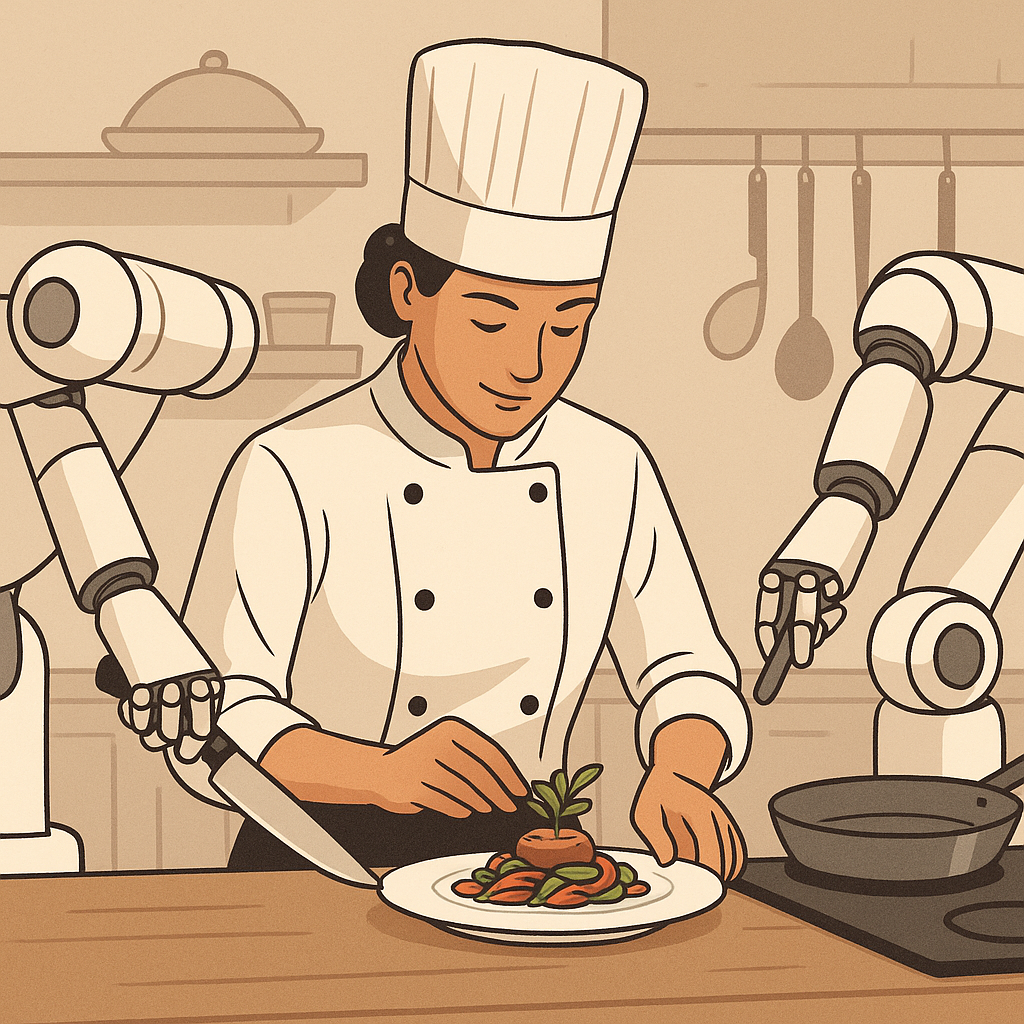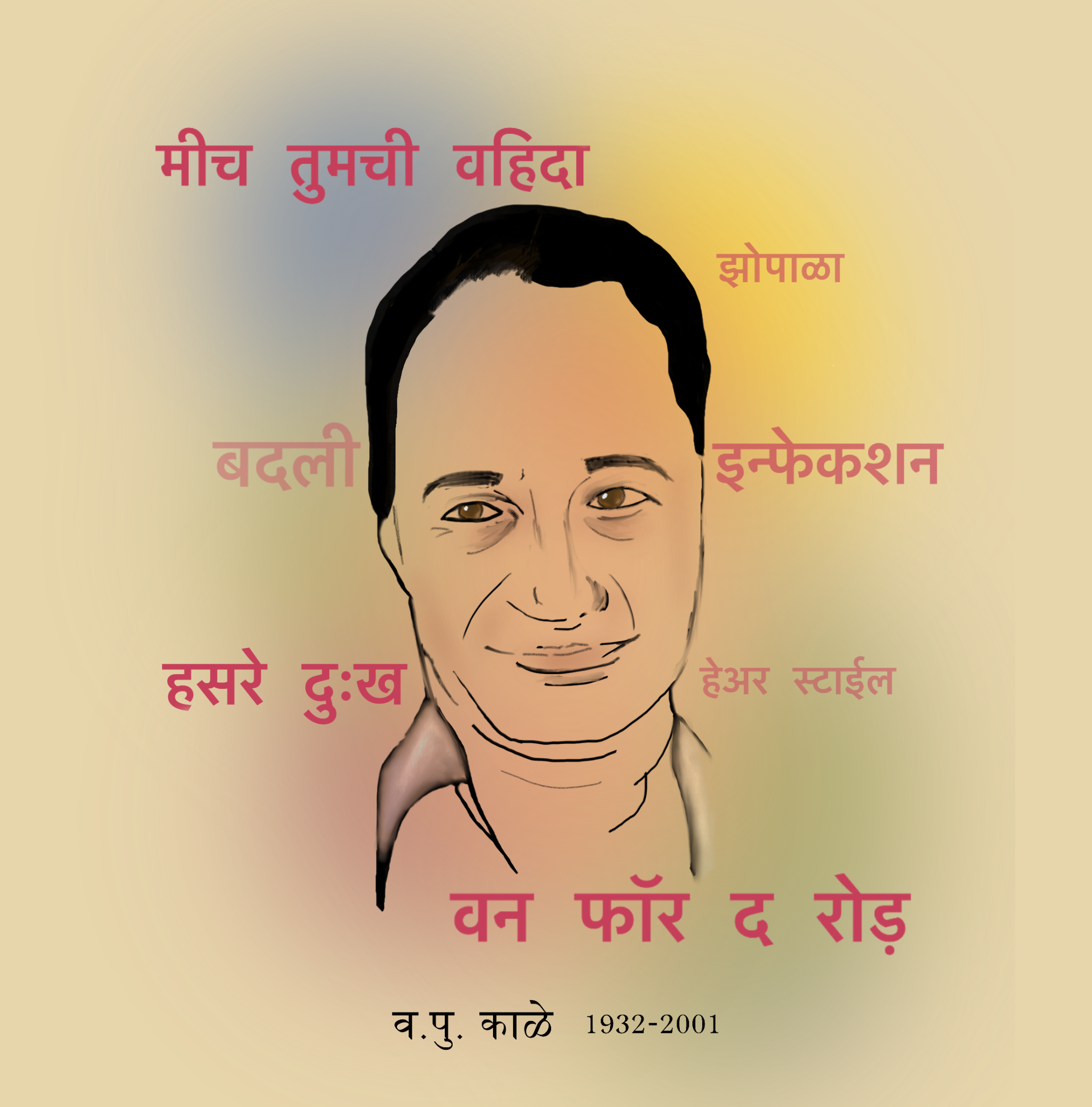The Role of Memory techniques in Personal Productivity
There’s a curious story about someone trying to remember their to-do list using mnemonic techniques such as memory palaces. On face of it, it may look like some solution, but to me it’s far removed from day-to-day practicality. The story appears in Moonwalking with Einstein, a thought-provoking book that explores the nature of memory and how it plays a role from showmanship in memory championships to cognitive expertise in chess and chicken sexing.
A to-do list is a beast that changes shape faster than an amoeba. Trying to manage it entirely in memory can become mentally exhausting—often requiring more effort than completing the tasks themselves.
So, do mnemonics have a place in personal productivity? The answer is yes—but their strength lies in more stable, contextual areas.
1. Aiding the Recall of Stable Frameworks
Some mnemonics have become so ingrained in our thinking that we forget they’re memory tools at all. Consider “5Ws and 1H”—Who, What, When, Where, Why, and How. This simple framework helps structure writing, problem-solving, and meeting agendas.
But mnemonics don’t need to be universal. Many of the most useful ones are personal.
When I read Grady Booch’s book on Object-Oriented Design some 25 years ago, I created two mnemonics to remember the key concepts of the object model: HEMA (as in Hema Malini) and TCP (as in TCP/IP). I may have done it grudgingly—but to this day, I still recall them. That’s the staying power of a well-anchored mnemonic.
Even outside of work, mnemonics help bring structure to routine actions. Before heading out for table tennis, I mentally tick off “3 whites”—a personal shorthand for packing three essential white items. For swimming, I’ve organized the dozen items I need into four easy-to-remember triads:
- Dry clean clothes
- Swimming gear
- What I’m wearing
- General essentials
Such mental routines save time and reduce the likelihood of forgetting something important. Without them, you often end up with those familiar “oops” moments.
2. Structuring Thought Flow in Speaking
Mnemonics also play a valuable role in communication—especially when speaking without slides or notes.
One reference in Moonwalking with Einstein that particularly caught my attention was from De Oratore by Cicero. He advised speakers to place vivid mental images at specific “loci” (locations) in a familiar imagined space—a technique now known as the memory palace. Each image corresponds to a key point in the speech. As the speaker mentally moves through the space, the images act as cues to guide the flow of delivery.
In casual settings, a small cue card may suffice. But in formal environments—where the audience’s eyes are on you—glancing away to check notes can be distracting. A mnemonic-based structure, on the other hand, stays quietly in the background. It helps the speaker maintain fluency and presence without breaking connection.
Mnemonics are not an all-purpose solution to productivity. They won’t manage your task list or handle shifting priorities. But they do support the recall of stable, high-value information and provide structure in contexts where clarity, fluidity, and confidence matter.
Whether you’re packing for a workout, preparing for a talk, or organizing mental models from your field—mnemonics help you remember what’s worth remembering.
Subscribe to my newsletter, to get tips like this and more, directly in your inbox!
(Originally published in Times of India on May 09, 2025)
Why AI Isn’t Replacing Us—It’s Preparing Us
Concerns about AI are everywhere today—fear of losing jobs, fear of losing creativity, and fear of becoming irrelevant. I often hear this question from friends, colleagues, and clients, and somehow I stay calm and assure them that nothing catastrophic will happen. These feelings are natural whenever a new, powerful technology emerges. But if history teaches us anything, it’s this: we adapt, and often emerge stronger.
Every major leap in technology has sparked a wave of uncertainty. Yet over time, these innovations have not only helped us survive—they’ve expanded our productivity, creativity, and potential.
Take the printing press.
Before Gutenberg’s invention of the movable type printing press in 1440, books existed, but they were few, expensive, and largely inaccessible to the common people. In those times, the ability to memorize long texts or read quickly was a genuine superpower, giving individuals an edge in courts, classrooms, and communities. However, Gutenberg’s innovation changed everything. As printed books became widespread, the advantage of memory and oral recitation began to fade. The focus shifted from retention to interpretation, from rote learning to critical thinking. Knowledge, once the preserve of scholars and scribes, began to spread to broader segments of society. Literacy rates soared, and a new kind of intelligence—rooted in analysis, reflection, and independent thought—began to shape the modern world. One can imagine that people at the time must have worried: would the new generation lose the powerful skill of memorization? Would something vital be lost? Yet history shows that something even greater emerged in its place. And what do we think about it now? We are undoubtedly better off without the need for such intense memorization.
Let’s understand this phenomenon with simple example! The skill of looking up words in a dictionary may also fade in newer generations. But do we really mind? Probably not.
We’ve seen this same pattern in modern times too—with writing skills.
When spell checkers became common, those with impeccable spelling lost their edge—everyone was suddenly on par. The spotlight moved to writing and composition. Now, with generative AI, even composition is becoming commoditized. It’s no longer about how well you can write, but how effectively you can tell a story. Narration is the new differentiator.
Consider communication: long before telephones or emails, messages were carried by pigeon post—a marvel of its time. These trained birds connected cities and battlefields, delivering vital news across great distances. For centuries, this was considered state-of-the-art communication. Then came the telegraph, telephone, and eventually the internet—each innovation feared for the jobs it might displace, from messengers to switchboard operators. Yet, these technologies didn’t just replace older systems—they supported a massive expansion in communication and human productivity. Without them, the modern pace of life—from global business to emergency coordination—would be impossible.
What once served kings and generals—strategic updates carried over days by pigeons—has now become instantaneous. A simple push notification can summon a cab, confirm a trade, alert a hospital, or connect family members continents apart. The world now operates at the speed of light, not wings—and we don’t look back.
Another relatable example is banking. When ATMs were introduced, many tellers worried about losing their jobs. Yet today, ATMs and digital payments have enabled banking to reach everyone. Millions who might never have visited a branch now have bank accounts, save money, and make secure payments with ease. Imagine if every small transaction still required a branch visit—the system would have collapsed under the weight of demand. Instead, automation expanded access and convenience beyond what traditional methods could ever achieve.
Another powerful example is aviation. When auto-landing technology was introduced, pilots worried that automation might erode critical flying skills. Yet today, auto-landing systems are essential—allowing planes to land safely in poor visibility, manage dense air traffic, and maintain precision during long, demanding flights. Without these systems, the scale and safety of modern air travel would simply not be possible. Automation didn’t replace pilots—it made aviation safer, faster, and accessible to millions. And it freed pilots to focus on higher-order judgment, adapting dynamically to real-world conditions rather than getting trapped in mechanical control.
Now, generative AI is doing something similar in software coding.
Tasks that were once the hallmark of elite “10x (performant) programmers”—such as choosing optimal data structures, crafting elegant syntax, and meticulously covering edge cases—are now increasingly assisted or automated by intelligent tools. However, this shift does not diminish the role of the developer. Instead, it elevates the value to those who can define problems clearly, structure their thinking logically, and communicate their intent with precision—skills that remain distinctly human and irreplaceable.
The real breakthrough with AI is not just automation—it’s amplification. Developers, writers, researchers, and creators are now able to produce, build, and solve problems faster and more effectively. We are not becoming redundant; we are becoming more productive.
We see similar concerns in the world of art. As AI models create paintings, music, and literature, some fear that human creativity may be overshadowed. Yet history shows us that every new tool—from the camera to the synthesizer—was once seen as a threat, but ultimately became a collaborator. Artists adapted, expanded their reach, and explored new forms. AI can handle technique, but true artistry—the originality, vision, and emotional connection—remains deeply human.
When a great chef prepares a dish, you don’t expect her to wash vegetables and chop onions. You want her to focus on adjusting flavors, refining presentation, and dynamically adapting to the moment. Similarly, with AI handling repetitive groundwork, the human creator is freed to focus on higher-order thinking and deeper expression.
Another quiet revolution is unfolding with Web 3.0.
Simply put, Web 3.0 refers to a new phase of the internet built around decentralization—where people can exchange value, form agreements, and collaborate without relying on big intermediaries. Through technologies like blockchain and smart contracts, Web 3.0 is making it possible for trust, ownership, and transactions to happen directly between individuals.
Imagine renting a house, trading goods, or forming a partnership without banks, agents, or even big platforms in the middle—just secure, transparent code. While it may feel unsettling today, much like early online banking once did, Web 3.0 could eventually unlock entirely new kinds of relationships, businesses, and freedoms that we are only beginning to imagine.
These are not the only examples, of course. But they are probably enough to alleviate the fear and remind us that every wave of technological change has ultimately expanded human potential, not diminished it.
Just like Gutenberg’s press, these tools democratize access, amplify productivity, and redefine expertise.
This isn’t the end of craft—it’s the beginning of a new one. Instead of memorizing, we’re organizing. Instead of doing everything manually, we’re guiding systems. The essence of mastery is shifting from precision to perception.
And while it’s easy to feel anxious about what’s changing, let’s not forget what’s enduring: human insight, clarity of thought, and the ability to ask the right questions.
The tools may change. The spotlight may shift. But the pursuit of progress remains beautifully human.
It’s not just that we benefited from certain technologies in the past. It’s that these technologies prepared us to meet the future’s challenges. Who knows—this AI revolution may be making us ready for something even bigger that humanity will be called upon to achieve. Perhaps it is quietly preparing us for it even now.
Subscribe to my newsletter, to get tips like this and more, directly in your inbox!
(Originally published in Times of India on April 25, 2025)
Thriving Like a Plant: A Simple Lesson in Health and Productivity
A few years ago, I attended a gardening workshop by a horticulturist. The audience was full of enthusiastic plant parents, each with their own set of worries:
“Should I water once a day or twice?”
“Which direction should I keep my Jade plant?”
“What fertilizer do you recommend for faster growth?”
The horticulturist answered all the questions patiently. But then he paused and said something that has stayed with me ever since.
“In the forest, these very plants thrive beautifully without any of this care. Nobody fusses over them. The real problem starts when we move them from their natural habitat into our homes. After that, we try to ‘care’ for them—and often create more problems than we solve.”
It was such a simple idea—yet so profound. Because it applies to us humans too.
We’ve also been uprooted from our natural habitat, from the lifestyle we were designed for. We were built to move constantly, to hunt and gather, to rest in short bursts, to sleep in sync with light and dark, and to respond only to real, tangible threats. Today, we sit in chairs for 10 hours, stare at screens, eat from packets, chase deadlines, and worry about emails as if they’re predators.
And yet, it’s not easy to break the human body. This design—refined not over millennia, but hundreds of thousands of years—is incredibly robust, resilient, and time-tested. We’re up against a creator who built something remarkably durable. Ironically, in the name of progress, we’ve invented some of the most powerful weapons against it: prolonged stillness, chronic stress, processed everything, and screens that rob us of sleep. It’s as if we’ve outsmarted our own biology—with unintended consequences.
It’s not that we’re broken. It’s that we’re out of place. Just like the potted plant on your balcony, we’re trying to survive in an environment we were never meant for. And then we wonder why our backs hurt, why digestion falters, why we feel anxious or can’t sleep.
So, what’s the fix?
We can’t go back to the forest. We can’t abandon our responsibilities and become barefoot nomads. But we can try to recreate some of that natural rhythm in the lives we live today.
There are two simple but powerful shifts I’ve found helpful.
First, we’re not meant to sit in the same position for hours. Standing desks, pacing during calls, stretching every hour, walking to get water—all of this counts. You can’t undo 10 hours of stillness with one hour of intense workout. It’s the continuous posture change and light activity that keeps our systems awake and functioning smoothly.
Second, our stress response is ancient and brilliant. It saved our ancestors from real danger. But today, it’s triggered by pings, meetings, a rush to complete activities, traffic, and whatnot. And unlike our ancestors, we rarely let our bodies return to calm. We live in a near-constant state of alert. The solution? Small things. Take a few long breaths while completing tasks. Sip water. Look outside. Build in micro-recovery.
It’s not just big deadlines—we often do this with everyday tasks too – joining a meeting, leaving for a movie, heading out for a game. We delay by minutes, then suddenly rush—scrambling with keys, skipping breaths, mentally apologizing for being “almost there.” Our bodies kick into stress mode for things never meant to be stressful.
Try flipping the script: Start a little early. Be ready before you need to be. And then… breathe. Use that spare moment to stretch, sip water, or just sit without a screen. It’s amazing how much calmer and more in control you’ll feel—with just a little margin built in.
Stress isn’t just in the mind—it shapes our hormones, sleep, digestion, and even immune function.
Maybe the right question isn’t “What’s the best health routine?” Maybe it’s “How far have I drifted from my natural way of being?” And “What can I gently restore today?” We may not live in forests anymore. But we can stop making the concrete jungle harder than it needs to be.
Here’s to reclaiming small pieces of our original design—one full breath, one good stretch, one step at a time!!
Subscribe to my newsletter, to get tips like this and more, directly in your inbox!
(Originally published in Times of India on April 12, 2025)
Turning Wasted Time into Opportunity: A Smarter Way to Handle Delays
We’ve all found ourselves in situations where time seems to slip away—waiting in a long queue, stuck in traffic, or sitting idle due to slow processes. It might be standing at a bus stop with no real-time updates, waiting at a railway station for a delayed train, standing by an elevator that stops at every floor except yours, or watching your flight delay stretch longer and longer at the airport.
Whether caused by inefficiencies in the system or an unexpected surge in demand, these moments can be frustrating. We might express our displeasure, give feedback, or even try to push for better systems. But in those moments when nothing is going to change immediately, a shift in mindset and a few simple strategies can help us make the most of the time we’d otherwise lose.
- Use Solitude to Think Through a Problem – If you’re lucky enough to find a quiet corner while waiting—like a nearly empty waiting room or a peaceful airport gate—use the solitude to reflect on a complex issue you’ve been putting off. Moments like these are rare and precious in our always-on lives. We often long for uninterrupted time to think deeply, yet when it arrives unannounced, we tend to overlook it. Embrace it—you might be surprised at the clarity it brings.
- Network & Connect with People Around You – Waiting in line or sitting idle doesn’t have to be a solo experience. Strike up a conversation with someone nearby. Don’t go by their looks/attitude, they are often deceiving – we often misjudge. Just this week, I had a long wait at the Road Transport Office for the re-registration of my car. The person next to me was in the same boat, so I opened a conversation. We ended up chatting for two hours – sharing lots of interesting information from our work and life in general.
- Have an “Unexpected Free Time” Kit – A little preparation can make any waiting period feel more purposeful. Noise-cancelling headphones to listen to a podcast, audiobook, or calming music, and an E-reader or Read Later app to keep a book or saved articles ready for easy access.
- Organize & Declutter Your Digital Space – Small digital cleanups can be a productive way to pass the time. Sort through your photo gallery – Delete duplicates and organize albums. Remove unused apps – Free up space and declutter your phone.
- Embrace Boredom – Sounds counterintuitive, right? But as Deep Work author Cal Newport explains, moments of boredom—rare in modern life—are actually a blessing in disguise. They help strengthen focus, boost creativity, and give our minds a much-needed break from constant stimulation.
Time wasted is often an opportunity unnoticed. Instead of frustration, use delays as moments to reflect, learn, or tackle small tasks. A shift in mindset can turn setbacks into stepping stones for growth.
There’s no single “right” way to handle unexpected waiting time. Some days, you might network or use the moment to clear out digital clutter; other times, diving into a book or simply letting your mind wander might be the better choice. The key is to have all these options ready and decide in the moment what makes the most sense—whether it’s being productive, unwinding, or embracing a rare pause in a busy day.
Subscribe to my newsletter, to get tips like this and more, directly in your inbox!
(Originally published in Times of India on March 29, 2025)
Remembering Va Pu Kale – A Timeless Storyteller Who Taught Me a Lesson in Organization
The writing of one of Maharashtra’s greatest writers, Vasant Purushottam Kale, fondly known as वपु (VaPu), has a unique charm, blending humor, wit, and deep moral insights in a way that made his stories unforgettable. He had a vast fan following, not just among avid readers but also among those who liked to listen to his stories.
I first listened to and read Va Pu Kale’s stories during my teenage years. His storytelling is an exhilarating rollercoaster ride—one moment you’d be laughing out loud, and the next, you’d be left in awe. His stories made me laugh, made me think, and often left me with lessons that stayed with me for life. While I remember him for many things, one particular takeaway from his story हसरे दुःख (Hasare Dukh) has stuck with me over the years—something that, unknowingly, made me a little more organized.
But before I get to that, let me share a few gems from Hasare Dukh that showcase how he masterfully blended humor, wit, and wisdom.
While describing a visit to someone’s home in Mumbai, he remarks:
“ज्यांच्या जागा उतरण्यासारख्या प्रशस्त आहेत त्यांची मनं प्रशस्त नाहीत. आणि ज्यांची मनं प्रशस्त आहेत त्यांच्या जागा इतक्या लहान आहेत की यजमान आणि पाहुणा दोघांनाही संकोच वाटावा.”
(“Those who have spacious homes often have narrow minds, while those with generous hearts often live in spaces so small that both the host and the guest feel constrained.”)
And when talking about food offered by a generous host, he says:
“चव पदार्थाची असते का? तुम्ही ज्या भावनेने तो पदार्थ तुम्हाला ऑफर केला जातो त्या भावनेची पहिली चव असते.”
(“Does taste belong to the food itself? The first taste comes from the emotion with which it is offered.”)
VaPu had an uncanny ability to capture life’s simplest truths in a way that felt lighthearted but left you thinking long after.
Now, coming to the quote that changed my perspective on organization and discipline. In Hasare Dukh, the host prepares a perfect chutney using a pata varvanta (traditional stone grinder), as described by VaPu –
“सुरेख चटणी वाटून चटणीचा गोळा करून त्यांनी सटामध्ये ठेवून दिली आणि चटणी वाटण्यापेक्षा इम्पॉर्टंट गोष्ट केली ती म्हणजे पाटा वरवंटा धुऊन ठेवला.”
“After making a perfect chutney and setting it aside, he did something even more important than making the chutney itself—he washed the pata varvanta.”
At first, I found this amusing—not just because of the observation itself, but because of Va Pu’s clever wordplay. He didn’t just say that the host cleaned the grinder—he emphasized that washing it was more important than making the chutney itself. That exaggeration made me laugh, but it also stuck with me.
People often procrastinate on “washing the grinder,” believing that what they’re currently working on is more important. But in reality, delaying small wrap-up tasks only makes them harder later. Worse, when you need to start fresh, you find yourself stuck because things weren’t left ready for the next time.
Over time, I started casually mentioning this line in my everyday life whenever I saw similar situations. Eventually, I began following it myself. Whenever I completed a task, I instinctively made sure there were no loose ends—whether it was finishing a project, responding to emails, or organizing my workspace. This habit gradually became my signature style of working—never leaving things undone just because they seemed less urgent in the moment.
Va Pu’s simple, witty remark turned into one of my core principles: finish completely, not just adequately. And to this day, every time I wrap up a task properly, I think of that pata varvant
Organize Your Home Office
An efficient workspace isn’t about aesthetics alone—it’s about comfort, productivity, and sustainability. Over the years, I’ve realized that a well-organized home office isn’t complicated. It’s about getting the basics right and adding small personal touches that make you feel at ease. Here’s what has worked for me:
1️⃣ The Desk – Not too small, but just enough to keep essentials at hand. A cleanable top makes it easier to maintain, and a couple of drawers help reduce surface clutter. Smaller the setup, easier the upkeep.
2️⃣ The Chair – A high-back chair with proper hand rest is a game-changer, especially when using a mouse. Comfort leads to focus.
3️⃣ Computer & Peripherals – Arrange your setup ergonomically.
Keep screens at eye level – A simple trick like stacking books under your laptop can make a huge difference.
Invest in a rugged keyboard, mouse, and mouse pad with gel wrist rest support – Comfort drives efficiency, especially during long work sessions.
Bluetooth speaker & noise-canceling headphones – Essential for focus, meetings, or even a productivity-boosting playlist.
Magic slate – A reusable way to jot down quick notes or sketch ideas without clutter.
Minimalist screen setup – Over time, I’ve shifted to using just my laptop screen, skipping extra monitors to keep my desk uncluttered. Instead, I rely on smart screen management techniques—split screens, ALT + Tab, and virtual desktops—to navigate efficiently.
4️⃣ Other Peripherals & Personal Touches – The little things make a big difference:
A Philodendron Lemon Lime plant in a hydroponic IKEA VILJESTARK vase—low maintenance, high impact!
A shiny glass water bottle—Bisleri Vedica is my go-to, elegant and practical.
A custom metal print of my favorite cartoons—a birthday gift from my daughter and now an iconic part of my desk!
A small bookshelf with currently read books—handy and inspiring.
🚶 Biggest mantra: No matter how good your setup is, get up often. Move your body, take breaks of different sizes to rest your eyes, arms, and legs. A productive workspace is one that lets you move freely.