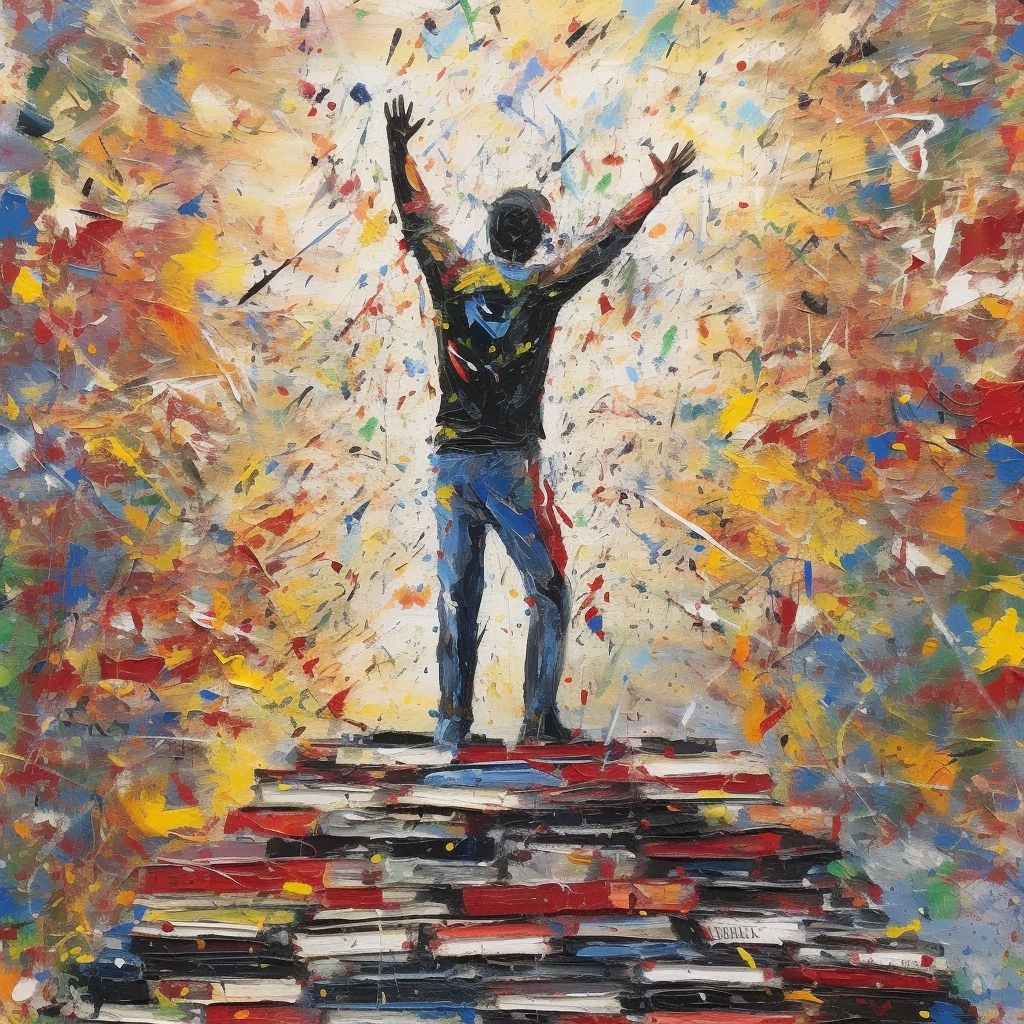Unlocking the Path to Work Motivation and Fulfillment
Imagine a scenario where a dietitian is providing consultation to a client, meticulously crafting a diet plan tailored to the client’s health condition and specific needs. However, the client expresses discomfort by saying, “I like this diet plan, but I have a problem—I never feel hungry!”
Did he choose the wrong consultant? Probably!
Similar situations occasionally arise in my own consultancy. When I present my sleek and foolproof time management system to individuals, they respond with statements like, “This looks great, but I have a problem. I simply don’t enjoy working. How can you assist me with that?”
Another client once remarked, “Your system is excellent, but I was seeking something that would give me a kick in the butt to make me work.”
While I am not an expert capable of identifying the root cause of their lack of motivation, I offer a potential solution akin to a doctor prescribing a broad-spectrum antibiotic. I suggest that they read or re-read the book “The 7 Habits of Highly Effective People” by Stephen Covey, which is renowned for its timeless wisdom. Additionally, I recommend an unconventional choice—The Subtle Art of Not Giving a F*ck by Mark Manson.
The 7 Habits of Highly Effective People
“The 7 Habits of Highly Effective People” holds legendary status and has the potential to rectify numerous issues. Stephen Covey’s following teachings offer insights into important aspects that can address their concerns effectively:
Proactivity: Covey provides a profound understanding of proactivity beyond its commonplace usage in people management. Proactivity, according to Covey, involves recognizing that regardless of external circumstances or conditioning, individuals possess the power to choose their attitude and approach towards work. It emphasizes personal responsibility and empowers individuals to take control of their responses to situations.
Principle-centeredness: Covey introduces the concept that everyone has something at the center of their paradigms through which they perceive the world. This central focus acts as a source of security, guidance, wisdom, and power. While some people may prioritize family, money, pleasure, or self, Covey argues that these are misguided choices. Instead, he advocates for being principle-centered, with principles being timeless positive values such as fairness, integrity, honesty, patience, service, quality, and excellence. Basing decisions and actions on these principles serves as a reliable guide.
Manson says that, it’s easy to choose the pleasure that you want but it’s a futile exercise. Instead one should choose the pain they are willing to endure. Seeking constant happiness and pleasure can lead to dissatisfaction and a sense of emptiness. While, the best course of action is to choose the pain or challenges that align with their values and aspirations, embrace the associated discomfort to lead to a more fulfilling and authentic life.
He introduces the idea of “short-term” and “long-term” pleasures. Short-term pleasures are often immediate and superficial, providing instant gratification but lacking lasting satisfaction. Examples of short-term pleasures may include indulging in junk food, mindlessly scrolling through social media, or seeking validation through external sources.
On the other hand, long-term pleasure is about finding a deeper sense of fulfillment and purpose that arises from investing time and effort in pursuits that contribute to personal growth and well-being.. Manson suggests that individuals should prioritize long-term pleasures over short-term ones.
Supercharge Your ChatGPT Experience: Proven Tips for Increased Usage and Effectiveness
Are you ready to unlock the full potential of ChatGPT and supercharge your outputs in quantity and quality? In this guide, I’ll reveal a set of invaluable tips to make ChatGPT easily accessible, organized, and seamlessly integrated into your workflow.
I hope you’re familiar with ChatGPT and have the knack for chatting with this wise chatbot. However, if you’re new to it, there are plenty of resources available on the web to get you started.
If you insist, here are a couple of YouTube videos for reference:
Whether you’re a seasoned user or new to the world of AI-powered chatbots, these practical strategies will ensure you can navigate ChatGPT with ease, effortlessly find past conversations, and optimize your interactions for maximum productivity. So, grab a seat and get ready to discover the secrets of harnessing ChatGPT like a pro!
A. Easy Accessibility:
- Bookmark the URL of ChatGPT (https://chat.openai.com/) on your browser’s bookmarks bar for quick access (This post is fully dedicated to this technique).
- After logging in, right-click on the ChatGPT tab and pin it. This will keep the tab readily available, even if you keep opening and closing other tabs. You can find more information on how to pin tabs in your browser, here. This seemingly innocuous step is very powerful, as it enables you to switch to ChatGPT in split seconds!
B. Omnipresence:
- You can install the ChatGPT app on your Android phone or iPhone. To ensure easy access, add a shortcut to your home screen. Follow the procedure to set up your home screen properly here.
- If you don’t want to install the app, you can add the ChatGPT web page to your mobile home screen using the Chrome browser’s “Add to Home screen” option. This will allow you to use it with the convenience of a mobile app. You can get step-by-step procedure to do that, here.
- ChatGPT remembers your chats, allowing you to extend conversations any time, if you have access to your old chats. Ensure that you use the same login on both your computer and mobile device so that your old chats are accessible across all devices.
C. Leverage of old chats:
- It’s helpful to label your chats appropriately. Although ChatGPT does a good job at it, ChatGPT also allows you to edit the labels. So, don’t hesitate to personalize the chat names to facilitate quick searching.
- As you engage more with ChatGPT, you’ll accumulate numerous interesting chats. Finding a particular chat might become challenging. Although ChatGPT doesn’t currently offer a search function, you can use your browser’s search function to locate specific chats. A simple Control+F” (or “Command+F on Mac) should do the job. Pro tip: While renaming such chats use some prefix, so that they don’t get accidentally deleted and can be located easily. I use “VIP:” as the prefix.
D. Squeaky clean account:
- To keep your ChatGPT account organized, consider deleting small chats that have already served their purpose, regularly. Typically we could leave stuff for a week and then delete for the previous week. Simply, click on the chat topic in the left pane, select the bin icon, and confirm the deletion. This will help keep the list of topics in the left pane under control.
E. Copying text across:
- When using ChatGPT, you’ll frequently find yourself copying text to and from the chat interface. Don’t worry about the size of the text you need to copy into ChatGPT, as the practical text limit is quite high, and you’re unlikely to encounter any limitations for most purposes.
- When copying text from ChatGPT, make sure to take advantage of the convenient copy button provided. Instead of struggling to highlight the correct text and then copying it, simply use the copy button provided within the interface. This feature saves you time and ensures that you can quickly and accurately capture the desired response.
By implementing these tips, you’ll be able to use ChatGPT more frequently and effectively. And I don’t have to tell you that the possibilities of what you can achieve with such usage are limitless!
Subscribe to my newsletter, to get tips like this and more, directly in your inbox!
The Pragmatic Balance: Embracing the Past, Present, and Future Perspectives for Sustained Productivity
It is pragmatic to have the primary focus on the present, but we also should not ignore thinking about the past and future. Maintaining a balanced perspective on the past, present, and future is crucial for sustained productivity.
Though dwelling on the past can be unproductive, learning from past experiences helps secure our present and future. Similarly, excessively fixating on future challenges can lead to paralysis, yet planning ahead allows us to take proactive steps and alleviate anxiety.
Striking a harmonious balance among these time perspectives is essential. Darius Foroux’s article proposes a ratio of 1:9:90, suggesting 1% focus on the past, 9% on the future, and 90% on the present. While this concept is valuable, it must be integrated into one’s time management system to be truly beneficial. Let’s understand the importance of each of these perspectives and the precise ways to put them to use.
Past focus:
You should always invest a small (1%) effort to invest into the past. Learning from past work and applying it to future tasks is highly valuable and beneficial. By reviewing our previous accomplishments, we can gain valuable insights and learn from both our successes and failures.
Analyzing past projects allows us to identify what worked well and replicate those strategies, while also recognizing any shortcomings and finding ways to improve. It enables us to build upon our experiences, refine our approaches, and enhance our efficiency and effectiveness in future endeavors. Learning from the past helps us avoid repeating mistakes and leverage existing knowledge, ultimately saving time and resources.
In this regard, My best recommendations are as follows:
- Write a productivity journal. It should be written daily as a day-closing ritual. Note down how the time was utilized on various professional and personal tasks and projects. This is quite a rewarding exercise as while creating some valuable records for yourself, you would automatically reflect on them without any special effort.
- Use this reflection time to create new checklists and update the old ones, so that you improve the quality and delivery time of repeatable tasks in the future.
- If any overlooked tasks come to mind during reflection, add them directly to your To-do list for action.
Future focus:
You should invest a medium (9%) amount of effort to review your ongoing projects and back-burner items. By reviewing ongoing projects, you gain a comprehensive understanding of their progress, enabling you to reallocate resources or prioritize tasks as needed. Similarly, revisiting back burner items ensures that valuable ideas or tasks are not forgotten or neglected. Here are my recommendations:
- Utilize weekends as the optimal time for productivity reflection and planning. Strategize and plan actions for the upcoming week by reviewing your to-do list.
- Create mind maps for new projects, breaking down the work and identifying granular actions for effective execution.
- Additionally, review earlier mind maps of complex or stalled projects to gain fresh perspectives and generate new ideas, reigniting progress and momentum!
Present focus:
You should invest a large (90%) amount of effort into your daily to-do list. The weekly review mentioned above would get you a filtered and prioritized focused to-do list for the week which will serve as a roadmap for the full week, guiding your actions and keeping you focused on important tasks.
By allocating a substantial portion of your effort towards your to-do list, you ensure that you dedicate the majority of your time and energy to tasks that align with your goals and have a significant impact. Here are some recommendations:
- Review your calendar and identify the time slots when you will be engaged and when you will have the time available for yourself for the tasks from your to-do list.
- Each morning, review your weekly to-do list and create a smaller, day-specific to-do list.
- Throughout the day, when you have a free time slot, refer to your to-do list and select a task that aligns with the duration, your energy level, and its priority. While allowing for meaningful deviations when necessary, ensure you periodically return to your daily to-do list to stay focused and on track.
As you see, implementing such a balance enables us to leverage the wisdom of the past, prepare for the future, and stay fully engaged in the productive present.
Subscribe to my newsletter, to get tips like this and more, directly in your inbox!
Reframing Productivity: Why Eating the Frog Isn’t Always Necessary
Productivity is a concept that is highly valued in modern society. We are encouraged to be efficient, to complete tasks quickly, and prioritize our work. One popular strategy for achieving productivity is known as “eating the frog.”
This metaphor suggests that we should tackle our most difficult or unpleasant task first thing in the morning, thereby freeing up mental energy for the rest of the day. However, while this strategy can be effective, it is not always the best approach.
While it is true that completing a difficult task first can create a sense of accomplishment and help us feel more in control of our day, the strategy may turn out counterproductive in most situations. In this article, we will explore how we can achieve our goals without always having to “eat the frog.”
- How about if it was a turkey to be carved? – This is a more common scenario! You might sense that a task is unpleasant simply because of its enormity or lack of clarity about it. The right strategy here will be to break down the larger tasks into smaller, more manageable steps. This can help you avoid feeling overwhelmed and can make it easier to track your progress over time.
However, it might be easier said than done. This is where a mind-mapping tool will be of help. A mind map is like a spider web, with the main task in the center and all the subtasks branching out from there hierarchically.
- How about the fish fingers? – You have too many easy-to-do tasks on a particular day – These tasks are not the proverbial frogs but are more of tasty fish fingers! Now, the “Eat the Frog” strategy would prevent you from taking up those small and easy tasks. But, as you start work on the complex “frog” task, your mind would frequently run back to those numerous small open tasks that you are not doing. You will end up losing focus on the task at hand and accomplishing nothing.
The most prudent thing to do in such situations will be to first focus on the smaller easy-to-do tasks and slash down your to-do list. This strategy will also help you build up confidence and momentum before tackling the more challenging work.
In conclusion, while eating the frog can be an effective productivity strategy, it is not always the best approach. Whether we are working in a fast-paced corporate environment or pursuing personal goals, a flexible and adaptable approach can help us stay focused, motivated, and productive.
Subscribe to my newsletter, to get tips like this and more, directly in your inbox!
The Catch-All Drawer: A Handy Tool for Staying Organized
Movie soundtracks have been incredibly popular in India, with a large majority of people enjoying this type of music. Several years ago, while visiting a friend’s house, I noticed their audio cassette player and a stack of cassettes beside it. My friend encouraged me to listen to some music, so I began to search through the cassette covers, hoping to find something of interest. Unfortunately, I quickly discovered that the cassettes inside the covers did not match their labels, creating a frustrating and confusing experience. Despite my best efforts, I was unable to find the right cassette and had to abandon the idea of listening to music. The incident left a lasting impression on me, as I had never seen such disorganization before.
Properly storing a cassette in its corresponding cover is perhaps the most straightforward example of being organized. In fact, my experience of being unable to listen to the music due to mismatched cassettes and covers highlights the importance of organization in even the simplest of tasks.
Many people believe that being organized and being productive are two separate concepts, but in reality, they are closely interconnected. The key factor linking these two ideas is the simple notion that knowing where to find the necessary tools and materials can make a significant difference in one’s ability to complete a task. Having everything in its proper place not only provides motivation to begin a project but also saves valuable time that would otherwise be spent searching for misplaced items. In essence, organization is a key component of productivity.
The way to personal productivity is by being organized with your work material. Being organized about your work materials is as simple as planning a proper place for the things you use and then ensuring that the things always go back to those designated places. But, this is easier said than done.
At some moment it is quite possible that you are in hurry, or you are simply lazy, or you do not remember the right designated place for a thing. And when you are stuck like this, there is a big risk that you would misplace your things, which would lead to a messy workplace. This is when having a “catch-all” drawer comes in handy.
Rather than leaving things in a haphazard location, items can be placed in the catch-all drawer until there is time to properly return them to their designated places. Even those who are highly organized may find themselves in situations where they need a temporary holding place for items.
Just as it is important to stay organized with physical items, it is equally important to maintain organization with digital artifacts. Digital documents and files should be stored in designated folders on your computer or in the cloud. When new digital documents are received or created, they should be immediately placed in the appropriate folder.
However, there may be times when we are in a rush or feeling unmotivated, and we might place digital documents in the wrong folder or fail to organize them all together. To avoid a cluttered digital workspace, it is recommended to designate a catch-all folder on your storage as a temporary holding place for unorganized files. Drop these files in this folder whenever you are not able to organize them immediately. Set aside time, perhaps on a weekly basis, to visit this catch-all folder and properly organize its contents into their designated folders. This allows for some laziness while still maintaining organization and preventing clutter in your digital workspace.
Since it is easy to forget about the catch-all folder, it is important to make a habit of regularly emptying it. One effective way to ensure this is to create a recurring task in your to-do list, reminding you to organize and empty the catch-all folder or drawer. This way, you will stay on top of keeping your workspace organized and avoid clutter from building up. By making organization a regular habit, you will be able to work more efficiently and reduce stress levels that come with disorganization.
Subscribe to my newsletter, to get tips like this and more, directly in your inbox!
(Originally published in Times of India on April 01, 2023)
Mastering Time Management: A Guide to Evaluating Methodologies and Choosing the Best Fit for You
How maturely do you manage your time at a personal level? There is no wonder that you are startled by this question. We never think about time management from this perspective, but it pays to do so. Let’s borrow a perspective from the process maturity model, CMM.
CMM (Capability Maturity Model) was developed by Software Engineering Institute (SEI) at Carnegie Mellon University for software development companies. Eventually, CMM has grown to CMMI and is applied to other industries too.
CMMI provides a growth path for the maturity of an organization’s processes through five levels. The first level is where everyone starts. At this level, called the initial level, the processes are ad hoc, and unstructured. Success is unpredictable and depends on individual heroics. At the fifth level, called the optimizing level, however, the processes are standardized, repeatable, and efficient. Not just that, but the processes are set up for continuous improvement.
The same goes for personal time management. It’s not that one could not succeed without a formal time management method, but then the success is left to chance or heroics. Once you adopt an appropriate time management method, you move from the initial level to the optimizing level, where success is guaranteed and repeatable.
Once we accept that we need a formal time management method, we open a kind of pandora’s box. There are many methods with their proponents vouching for their greatness!
This is where we could take help from Stephan Covey’s concept of generations of time management alluded to in his legendary book, The 7 Habits of Highly Effective People.
His idea is that there has been continuous improvement in the way we manage our time, intending to get greater control of our lives. He divides the evolution into four generations, each generation building on the earlier.
The first generation of time management was about collecting and documenting the work items or steps of working. If your time management method is limited to plain checklists and To-do lists, it’s the first-generation method.
The second generation of time management is characterized by the adoption of calendars and appointment books. It solved the problem of taking control of activities that are time-sensitive.
The third generation of time management involves task prioritization, goal setting, and daily planning. Such methods intend to set clear boundaries for your work and time slots. The third-generation methods made the time management process so rigid that there was no scope for spontaneity. That is where the demand for the current or fourth generation sprung up.
The fourth generation time management is something that builds on all the previous generations’ ideas but offers a resilient approach to handling the distractions and spontaneity to choose the right work suiting the duration of a given time slot and your energy level at that hour. This makes the whole process practically applicable and raises the quality of the outputs.
You will not go wrong if you choose a method from the earlier generations, but you could maximize the benefit only if you choose a method from the fourth generation. The Getting Things Done (GTD) method is the perfect fourth-generation time management method. You will find several resources to learn and adopt GTD and you will leapfrog to the latest solution to the problem of time management.
Subscribe to my newsletter, to get tips like this and more, directly in your inbox!
(Originally published in Times of India on March 18, 2023)